Introducing Rosterfy's revolutionary new form builder that is set to revolutionise the way Volunteer Managers and Platform Administrators operate.
We spoke to the mind behind this game-changing update, Paul Zala, Software Developer, to find out why he believes it will take things to the next level.

Rosterfy's New Form Builder
Tell us about the update?
Paul: We are extremely excited to unveil this update to you. For those who are familiar with our platform update emails, you are aware that we are constantly improving Rosterfy.
While not every update receives its own announcement, this one is truly exceptional and deserves to be highlighted.
We've developed a new form builder which offers a range of improvements on the existing tool. It allows for more efficient form building including:
- An improved Interface
- Create forms tailored to how they will be used
- Drag and Drop functionality
- New preview function to view as you build
- Search function to find specific fields for your form
- View recently created field at the top of your list
- New bulk action functionality removing or creating fields with a single click
What’s the biggest change the new form builder will have on our customer’s volunteer programs?
Paul: The new form builder is all about helping administrators get a better feel for what their volunteers or users will experience as they fill them out. By making it feel more like the final form and less like a list of questions, they can more smoothly connect with the experience of their users.
The new features will reduce a lot of friction when composing large forms with lots of questions or pages, preventing the author from getting pulled out of that connection.
What about this form builder is unique to Rosterfy?
Paul: Form builders are often used in applications to collect arbitrary, once-off information, yet in Rosterfy every answer goes somewhere. We designed the form builder in a way that helps admins understand where they are 'putting the data'.
How would you sum up the form builder in three words?
Paul: Intuitive, modern, less-developer-y!
What about the Custom Field Creation Wizard, why was that developed and released at the same time?
Paul: We felt that the existing interface was a bit too complex and that the system needed to help our administrators ask for and collect data in a way that more closely resembles the way they think about it.
Our new wizard-like interface for creating custom fields works with the new form builder to guide them with that mindset.
When is it available?
Paul: Mark your calendars for October 24th because that's when Rosterfy's innovative new form builder will be unleashed in their latest update.
What should you do if you need more information?
Paul: As always if you want more information on Rosterfy updates you can speak to your customer success manager or visit the Resource Hub here you can find more details on each update.
What should people do if they have a suggestion for new features or improvements to Rosterfy?
Paul: We would love to hear feedback on the new features and understand if it's helping you get your workflows set up with more speed and confidence. We recognise that everyone uses the system differently and if there's something we've missed or can improve we'd love to hear about it.
Feedback and feature requests can be submitted at https://ideas.rosterfy.net
More on the New Custom Field Creation Wizard
Our new custom field creation wizard offers Rosterfy administrators an effortless step-by-step process for creating custom fields for forms.
It includes the ability to:
- Ensure you are creating the exact field you need
- Simplify your form-building experience by only seeing the essential settings
- Save time and effort by easily adding options to your dropdown fields
Again, check out the release notes to find more information on this update.
About Rosterfy
Rosterfy is used by non-profits, charities, sporting federations, and more to better manage their volunteer programs by improving how they can recruit, screen, train and retain volunteers.
Our market leading technology helps you create engaging experience throughout the whole lifecycle of your volunteer journey.