- Help Center
- User Management
-
New Support Platform!
-
Product Updates
-
Getting Started
-
Events, Shifts & Scheduling
-
User Management
-
Headcount Planning
-
Communication
-
Reporting
-
Automations
-
Settings
-
Training / Learning Management
-
General
-
Recruitment & Onboarding
-
Forms
-
Integrations
-
Attendance Tracking
-
Team Leaders & Group Managers
-
User Portal & Content
-
Engagement, Rewards & Recognition
-
Workforce Recruitment
-
Rosterfy Mobile App
-
Support Process and Policies
User type overview
You can Create a user type to manage multiple types of users that have a attribute response unique to their User journey. A good example of this is when there are Paid and Unpaid volunteers, the Paid volunteer will have questions about Account details but Unpaid volunteer will not have responded or need to respond to this on the My profile page within the portal.
You can use the User type to display different Profile Forms that show only questions and responses unique to them.
These can be viewed/amended from the Admin User profile Access tab:
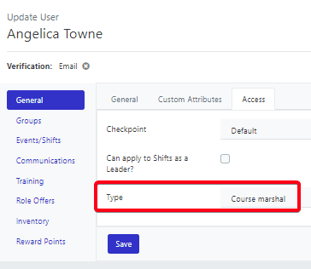
The User type is an important part of controlling what information is displayed on My Profile but also applying filter to customise the user list display.
Automations can also be set up to define a User type from the start or dependent on the User responses. Alternatively you can use the user update import to set the the user type with the code.
