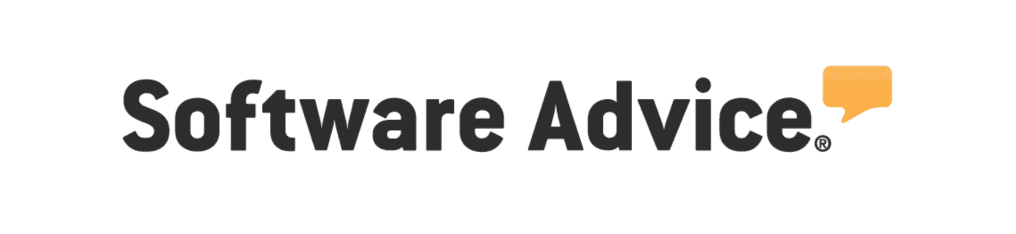Guide to Rosterfy for Volunteers
Rosterfy's platform simplifies and enhances the volunteering experience, making it more accessible for everyone. This guide is here to answer common questions you may have about using a volunteer portal powered by Rosterfy.
Keep in mind your volunteer portal may look different depending on the organisation you're supporting and how they have customised it.
.png)
What is Rosterfy?
Rosterfy is a platform that empowers volunteers to take control of their volunteer experience.
The desktop portal and fully featured mobile app provides a central location to find opportunities, apply for roles, complete onboarding and training, access shift information, and stay connected to the organisation you’re supporting.
.png)
How to log in
During registration, you will be prompted to set up a username and password, which will create your own Rosterfy volunteer account. You can use these credentials to log in to your volunteer portal at any time.
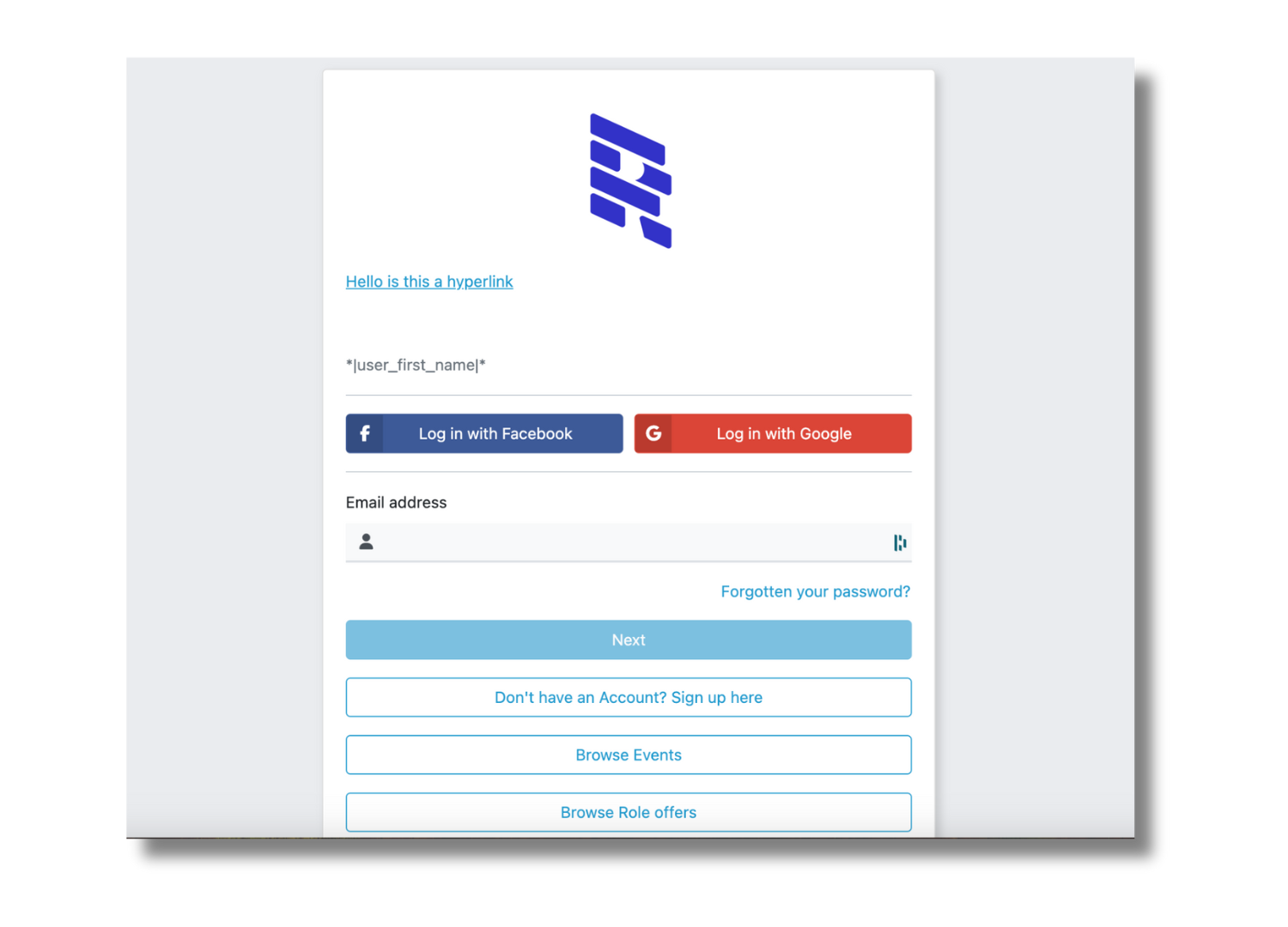
Your volunteer portal
Once you've logged in, you will be welcomed to your volunteer portal. This has been set up by the organisation you are volunteering with, it’s your central account for everything volunteer related.
Navigate your user-friendly dashboard to find:
- Volunteering opportunities
- Your volunteer profile
- Onboarding and training requirements
- Communication, notifications, and emails
- Upcoming roles or shifts
.png?width=3000&height=2160&name=Untitled%20design%20(7).png)
Manage your account
In your volunteer portal you can update your personal details such as email address, phone number, credentials, and documentation to ensure everything is up to date.
Look for 'My Profile' in your volunteer portal to update your personal details or general information at any time.
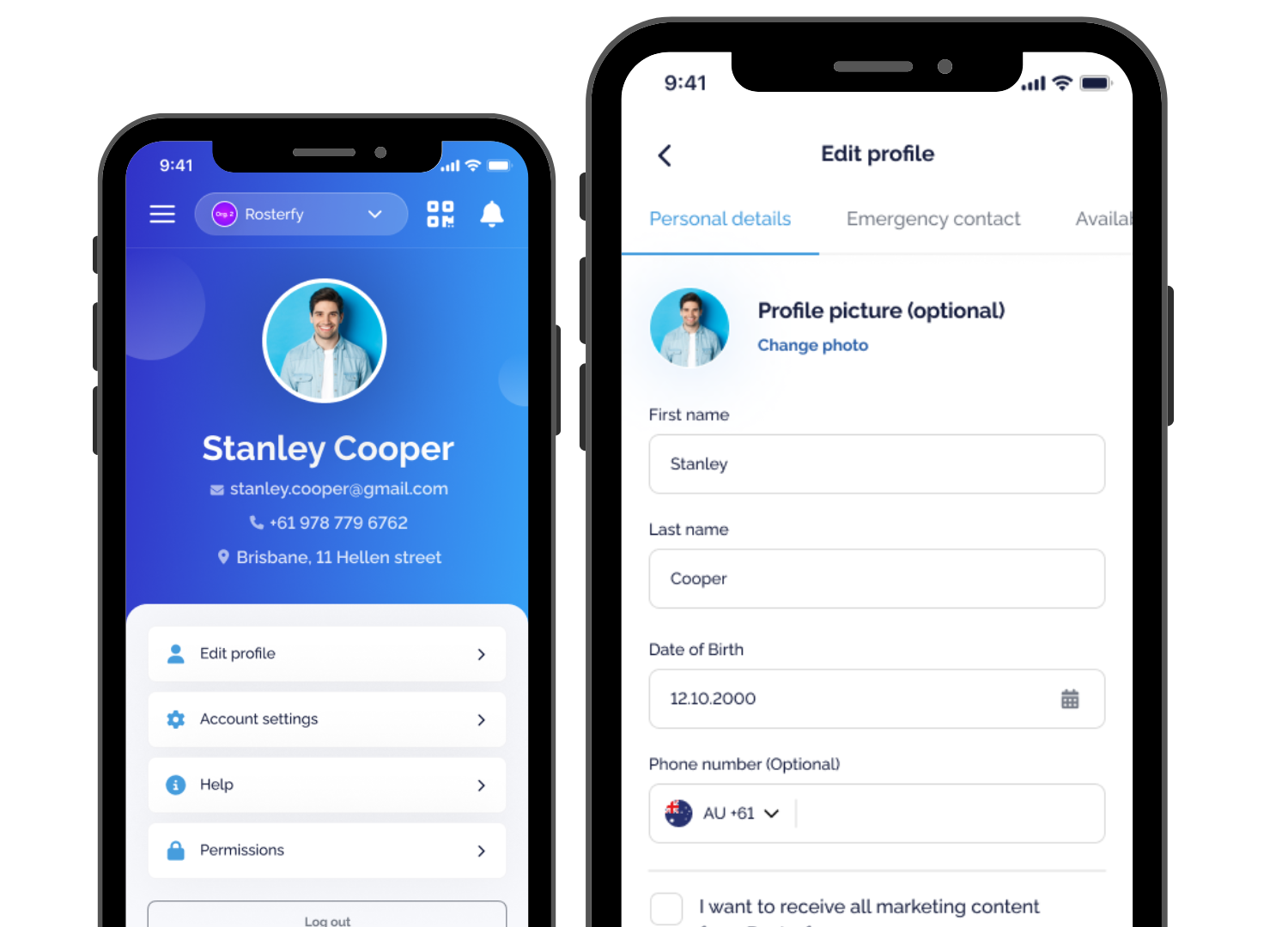
Need help?
If you have a question or need assistance, please contact the organisation you’re volunteering with directly.
Check for a 'Contact Us' form in your volunteer portal.
How Rosterfy keeps your details safe
Rosterfy employs cutting-edge data practices and state-of-the-art cloud-based security measures to safeguard your valuable data, instill confidence, and adhere to all necessary compliance and regulatory standards.
For more information on the policies and procedures we have in place to ensure your data is secure view our Data Policy.

.png?width=600&height=200&name=Google%20Play%20-%20Black%20(1).png)

.png?width=600&height=200&name=Google%20Play%20-%20Black%20(2).png)
.png?width=2000&height=2000&name=Mobile%20App%20(3).png)

.png)