Do you have leaders who regularly help out across all your events? Or need to setup leaders for specific shifts? Rosterfy has you covered.
Rosterfy has four different types of Leaders:- Event Leader
A leader that is assigned to be leader of an event. This means they have access to check-in/out users across any shift on the event. - Shift Leader
A user that is assigned as a leader for a shift. This means they have access to check-in/out users only within the shift they have been assigned. They must also be rostered onto this shift - Team Leader
A user that is marked in the admin console as a team leader can apply from their portal to be a 'Shift Leader' without any admin assignment. This means they self select when they are shift leader and when they are a regular user. - Group Leader
A group leader is able to view group member information and also to schedule them on shifts. A group leader can only be created by an admin user from within the group member list.
Advanced Options for Leaders
Activating Global Check-In
This setting will allow a quick option in the portal menu for leaders to scan or search for people they are leading on a given day (from 12 hrs prior, up until 12hr in the future).
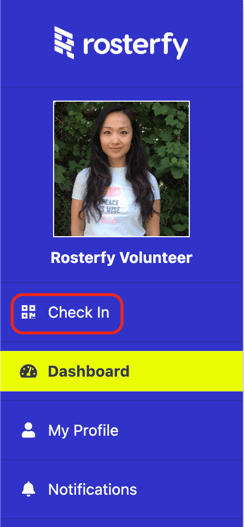
Leaders will be able to access a QR code scanner (or search bar) in their portal to scan users and check them in
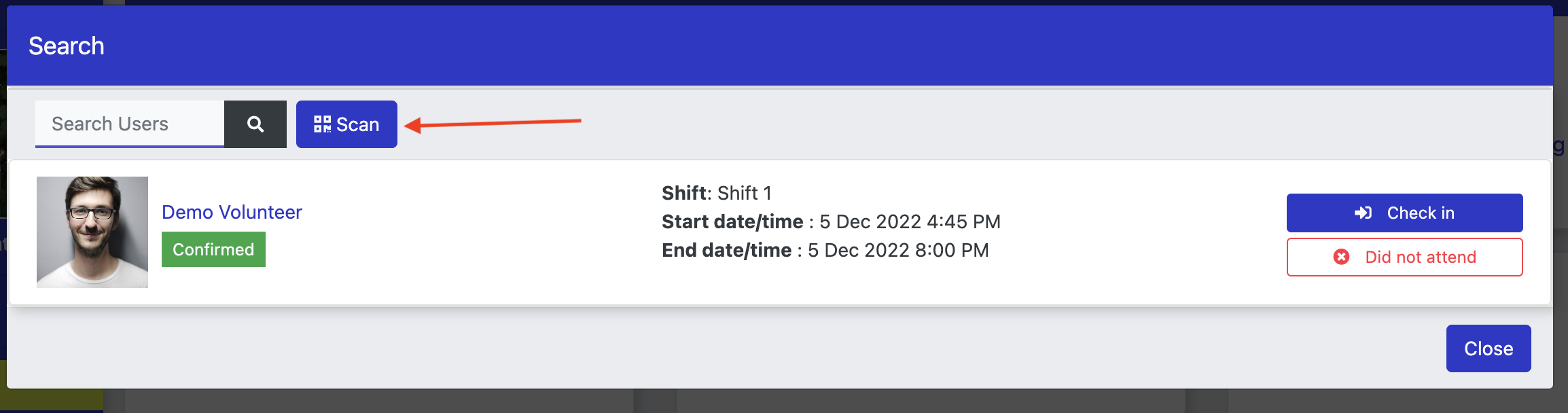
To enable this, go to Organisation Settings > Events > Allow team leader check in any users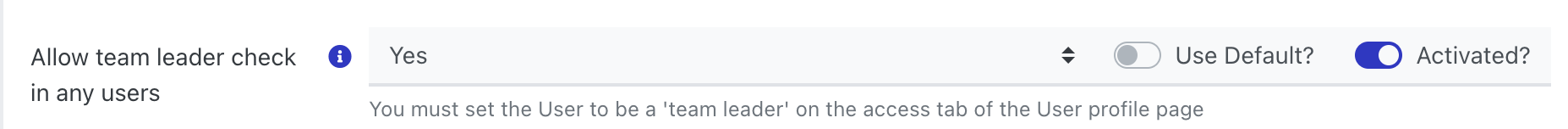
The user will also require 'Can Apply to Shifts as a Leader' ticked.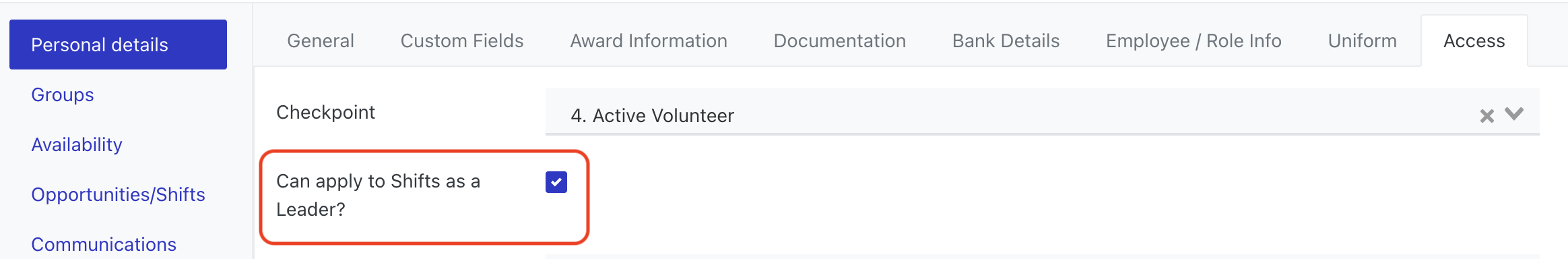
Allow leaders to update timesheets (edit the check-in / out times)
This will allow leaders to edit the check-in and out times of users they are responsible for.
Go to Organisation Settings > Events > Allow team leader to update timesheet after shift finishes
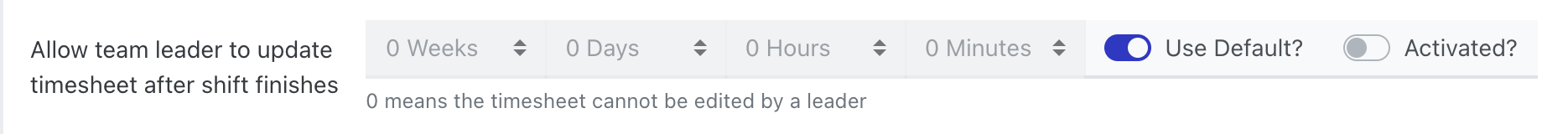
When enabled, TL’s will be able to amend the check-in/out times of users they are responsible for, for the designated time after the shift finishes.
