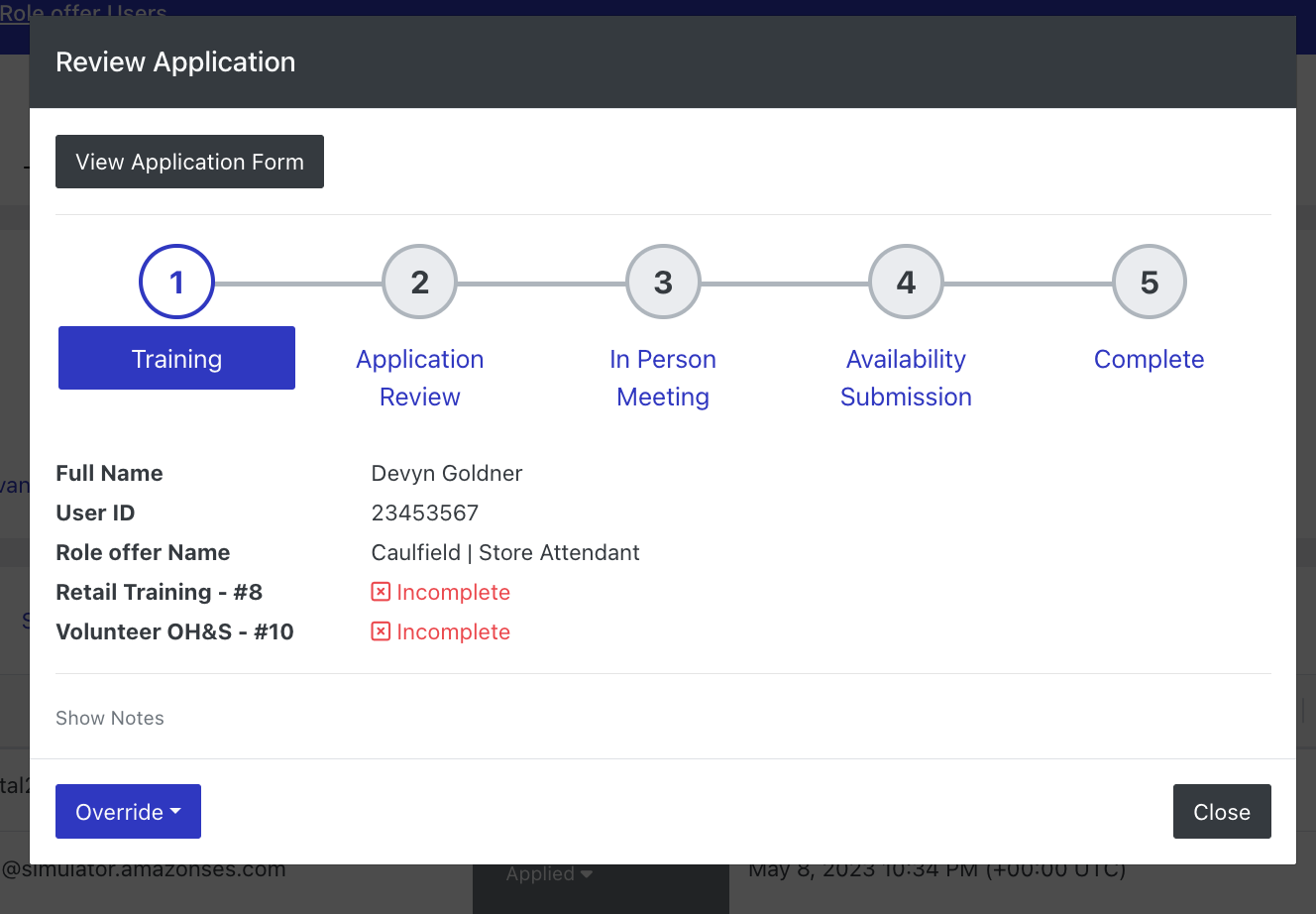- Help Center
- Workforce Recruitment
-
New Support Platform!
-
Product Updates
-
Getting Started
-
Events, Shifts & Scheduling
-
User Management
-
Headcount Planning
-
Communication
-
Reporting
-
Automations
-
Settings
-
Training / Learning Management
-
General
-
Recruitment & Onboarding
-
Forms
-
Integrations
-
Attendance Tracking
-
Team Leaders & Group Managers
-
User Portal & Content
-
Engagement, Rewards & Recognition
-
Workforce Recruitment
-
Rosterfy Mobile App
-
Support Process and Policies
Reviewing Role Applications
Headcount > Role Offers > View Users
From the Role Offer User List, administrators can easily review the application of a candidate.
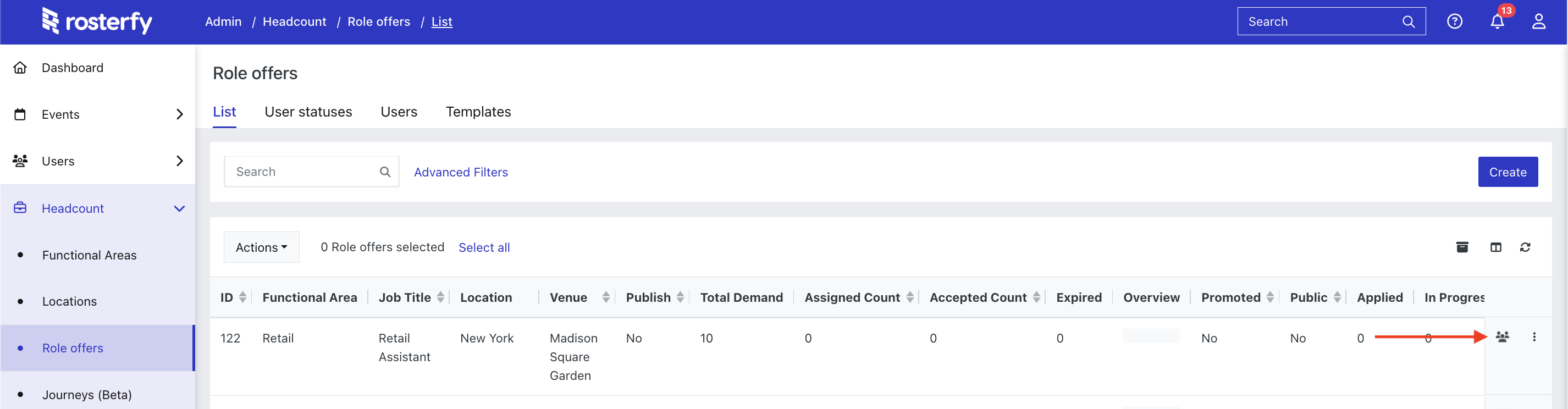
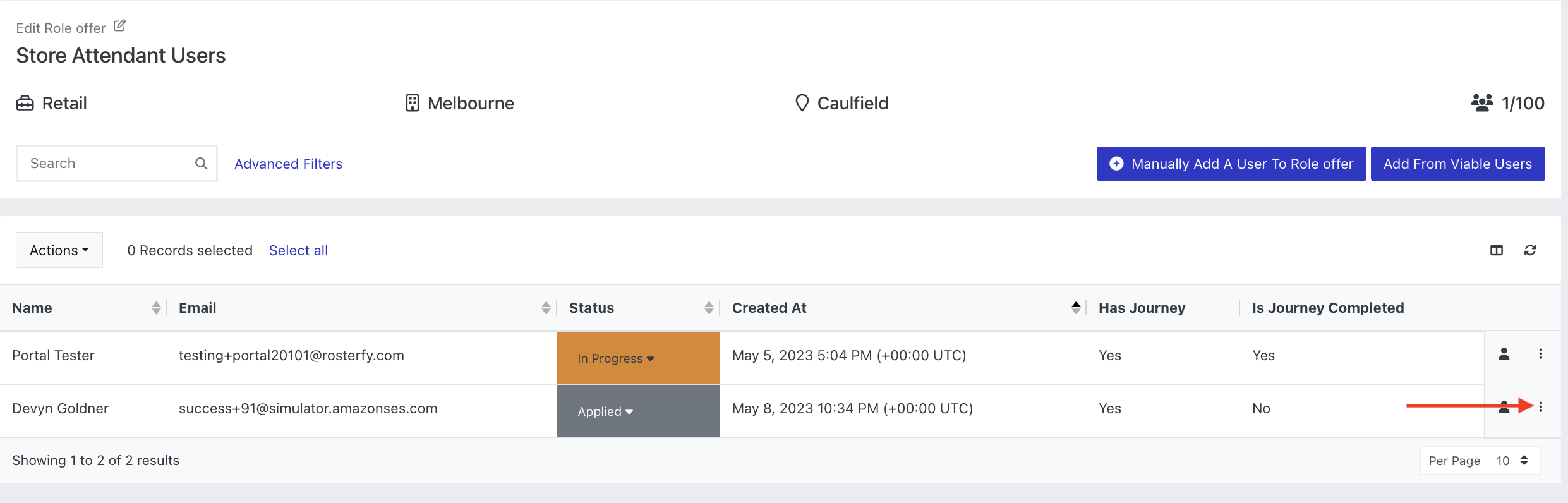
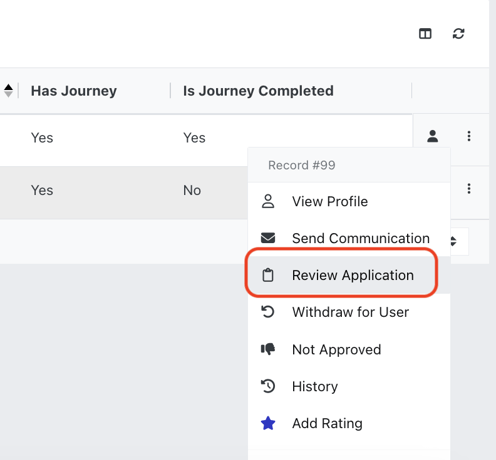
Within the Review Application popup, administrators can see;
- Journey steps (if there is a journey attached to the Role)
- Criteria status within each step
- Role Application Form (read-only)
- Notes section (with the ability to view and add notes)
- Override option (override a step or an entire journey)