NEW
Recurring Shifts
Candidates will now be able to apply for recurring shifts in the portal if the shifts are linked. For example, if there are recurring shifts that happen every Monday and Tuesday at 5pm for a month, candidates can apply for all those shifts together with ease.
Read Full Article Here
Shift User Listing
A new sub-menu has been added under Events. The new shift user listing will show a list of all users across all events and shifts.
Read Full Article Here
Archiving Events
Administrators can now archive events. This means archived events will be hidden from filters and system searches.
Read Full Article Here
ENHANCEMENTS
FORMS
- Availability can now be added as a field on forms
Admins can now add a field onto forms to capture availability for a specific time period.
Read Full Article Here
USER GROUPS
- Ability to Auto-Update Groups in Bulk
Admins can now auto-update groups in bulk, saving time.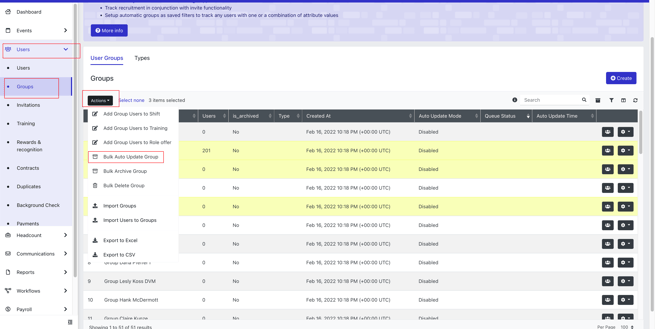
WORKFLOWS
- Automation Listing - Task & Category columns added
The automation listing will now display two additional columns: Task and Category. This will assist with categorising and filtering automations.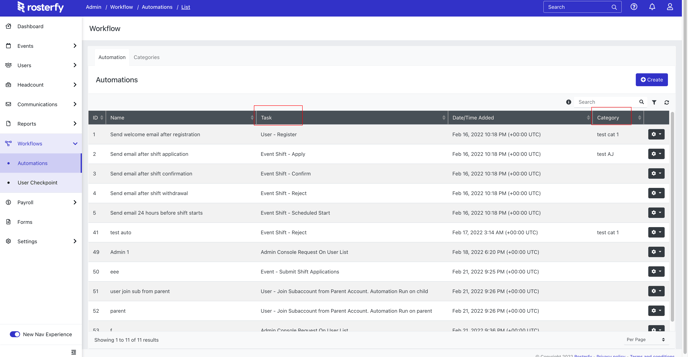
EVENTS
- New Event Type Setting to Bypass Scheduling Rules
The new event type will allow administrators to create events that ignore scheduling rules. This will allow admins to create events for things such as uniform or accreditation collection that bypasses scheduling rules, such as maximum hours per week, minimum shift length.
Read Full Article Here
ADMIN CONSOLE
- Hint Added to Searches
Search bars will now display a hint to let administrators know they can use an asterisks (*) to perform wildcard searches.
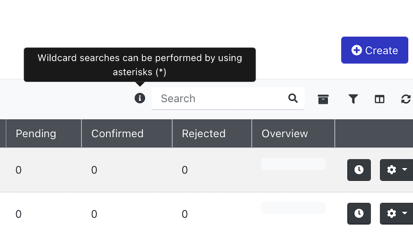
ADMIN PERMISSIONS
- New Admin Permissions to Restrict Access to specific Role Offer Users
The new horizontal permission will allow further restrictions based on role offer users. This allows administrators to restrict access to certain role offers users. For example, if the horizontal permission is to see a Functional Area “ABC “, and that Functional Area only has 8 users, the admin will only see 8 users across every user listing.
Exception - IF the admin has access to Pay runs, they will see all users displayed here.
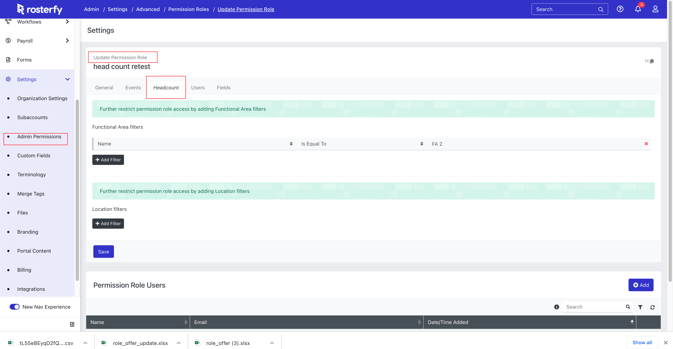
SHIFTS
- Advanced Filtering Options for Shift Listing
Two additional filtering options have been added to the Shift List - Event Name and Shift ID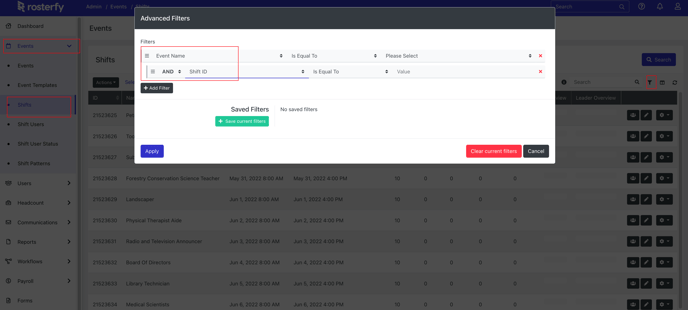
- New Portal Visibility Rules for Events & Shifts - 'OR' Logic Added
Admins now have the ability to set Event & Shift portal visibility rules for Group Users OR Role Offer Users. This allows for more flexibility when setting visibility restrictions.
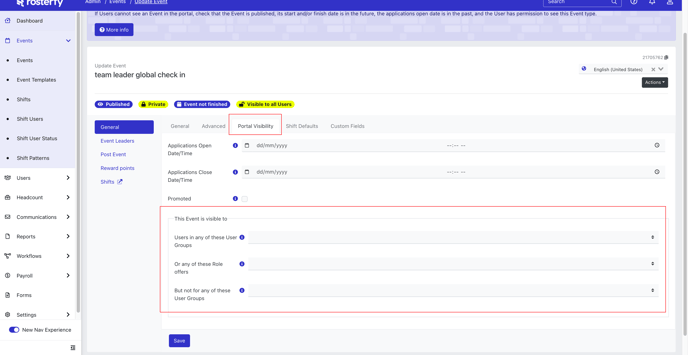
- Updates to Shift Import - 'show only to Role Offer'.
When importing shifts, admins will now have the ability to set shift visibility rules by including the 'show only to role offer' field as part of the import.
PORTAL
- Add Label to QR code
The QR code generated for a user now has a label. This means if you are bulk printing QR codes, you can include a label so it's easy to identify which QR code is which - Subaccounts - Visual Enhancements
Subaccounts will now be displayed in an engaging, accordion style view in the portal.
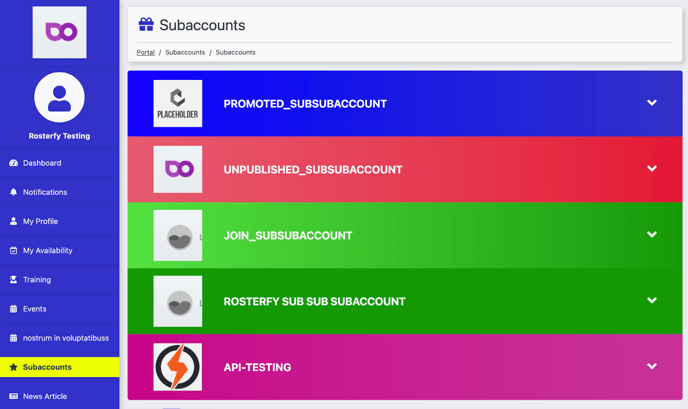
- Additional Filter Options for Team Leaders
There is now the option to add additional filters within the Team Leader global check in page. These filters will help with visibility over certain shifts (i.e restricting the list of available shifts shown). These filters can be set within the account organization settings.
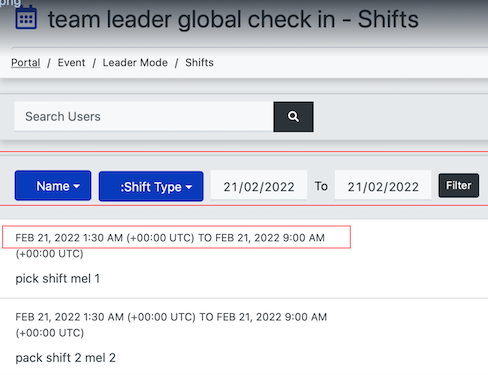
- Minor Improvements to the Team leader / Shift check-in process.
Once a leader has checked in a user, the search bar will now clear the previously entered name, allowing for a smoother check in process. - Form Fields Validation
When saving a form, the system will now only validate the fields necessary to complete that form. Previously, the system was validating all fields against the user, which sometimes prevented forms from being saved.
ROLE OFFERS
- Additional options for importing Role Offers
The following columns can now be included when importing Role Offers:
Start date
End date
Waitlist demand
Preassign enabled
Choose training
Accept form
Expire after
Sort order
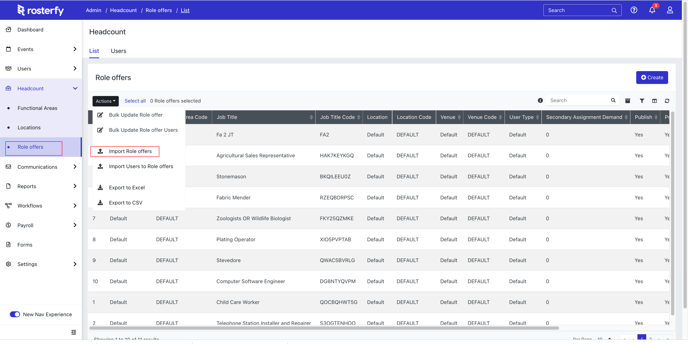
Technical/Backend Updates/Other
For technical updates, click here.
