How to configure the maximum number of incorrect password attempts a user can enter before their account is locked.
If a user tries to enter the incorrect password to access their account too many times, the login will become locked for 24 hours, and will require an admin to resolve the issue.
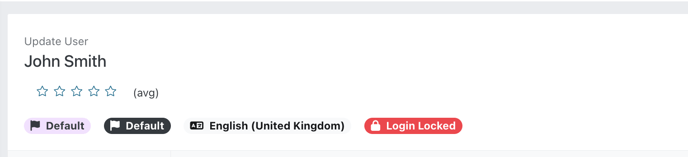
Configuring maximum login attempts
By default, the maximum number of login attempts before an account is locked is set at 5, but can be customised to suit your needs.
To customise this, go to Settings > Organization settings > Security. Look for the field Number of failed login attempts before lockout, and change the number in this field, then select Save.

Other information
When a user enters the incorrect password too many times, they receive an email notification to alert them that their account has been locked.
This email template can be configured in settings by going to Settings > Organization settings > Communication. Then, looking for the field User locked out email template, choosing the required email template here, and selecting Save.

For more information on how to unlock a user account, please see the following guide: Login Locked
