
You can ensure that you are only sending marketing emails to only Users that have opted-in to receive that type of communication. Using this option will allow you to separate general event specific emails from your account marketing emails.
How do users opt in for marketing emails?
There is a system generated attribute: 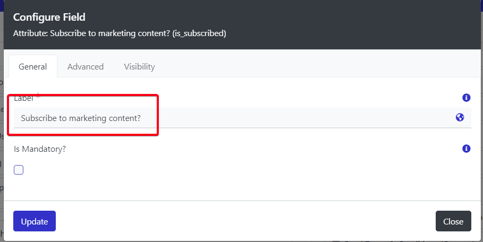
Any users that opt in can be sent marketing communication and this is also indicated on the user profile in the marketing section of the portal: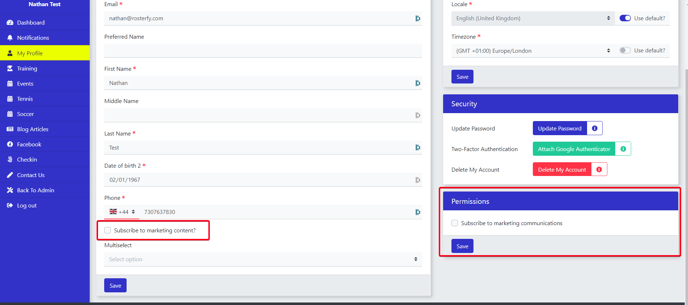
Create a marketing communication template
1. Click Communications
2. Click Emails
3. Select Templates
4. Click Create
5. Add Name, select Type Marketing and add Content
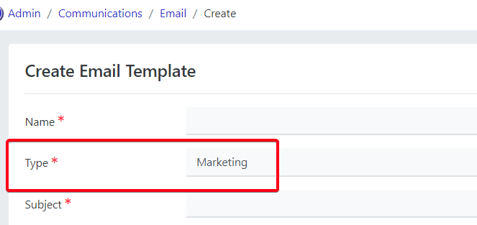
Onced saved you will now be able to send a email and automatically any Users that are not subscribed to marketing emails will be automatically excluded.
