You can now create a useful Frequently Asked Questions (FAQ) section to be listed within your 'Contact Center' within your portal.
Having a FAQ section established is a great opportunity to display information and pre-emptively assist users of your Rosterfy portal, as well as significantly reducing inbound contact where possible.
Some examples of questions set up within an FAQ section may be around when shifts are being published, or sharing if there are key milestone dates leading up to your event(s).
Video how to:
Step By Step:
You can establish your FAQ section by navigating to Settings > Portal Content and Updating the Frequently Asked Questions module.
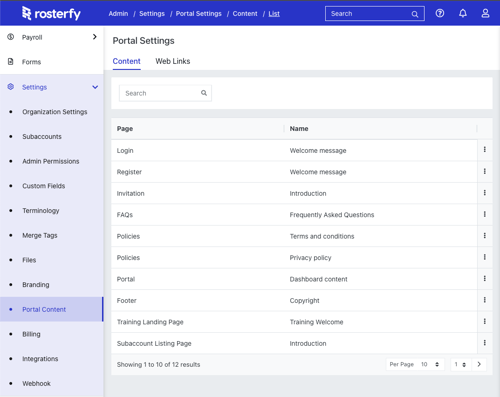
Once you have chosen your desired language, select the 'Add FAQ' logo from the content tool bar and add in your Question and Answer.
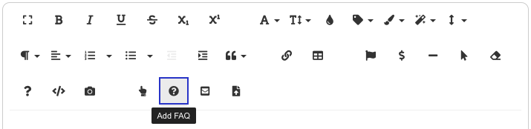
Once you save this content, you will be shown a preview within the content section - make sure to save your progress and check the sorting order before leaving this creation screen if required.
You can view the portal and see your newly created FAQ section and content.

It is important to note that you can have the FAQ displayed by itself, with no 'contact us' enabled from the Contact Centre. If you have both enabled, the Frequently Asked Questions section will be shown at the top of the page, with the Contact Us at the bottom.
