Creating a User Invitation is a good way to customise the user journey for specific people or groups. A common use would be to track group registrations or to create an alternative registration form.
When creating an invitation you must add a Name, so that it can be recognised easily. Invitation links can also be customised to include different welcome page content, an alternative registration form or specific branding.
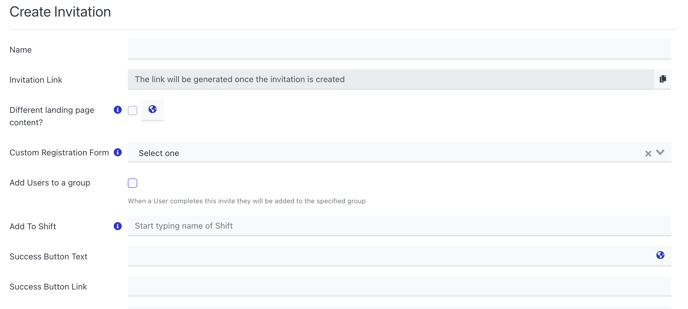
If you would like to direct people to a page other than the Portal Dashboard after they complete the registration form, you can update the Success Button Link and Button text within the invite. This might be useful to link the invite to a particular event landing page in the portal.
If 'Add Users to Group' is selected, anyone who completes this form will be added to the group. This will allow you to track the user through reporting or use automations to perform specific actions after they have registered.
You can also use the invitation to add people directly to shifts after they complete the form.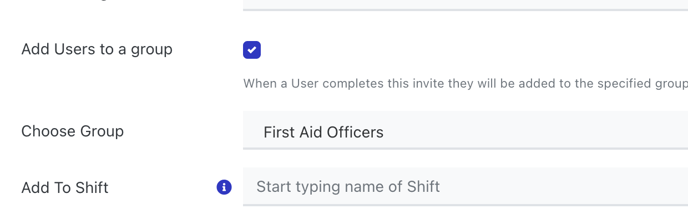
Once saved you will be a able to copy (and edit) the invitation link
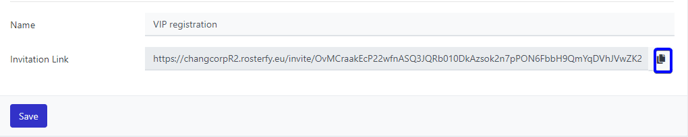
To set a User Invitation to close automatically follow the same process as Registration form advanced setting to set the closure date and time.
Note: Invitation Links are case sensitive, meaning that even small differences in capitalization can lead to errors. To ensure your automation rules function correctly, it's important that the token matches exactly as it appears in the URL.
