This document will provide an overview of the features/updates the product development team has delivered in Sprint SPO63 (1 August 2023 Release)
Journey Steps now link directly to Criteria required
Candidates will now have a seamless and convenient experience when it comes to accessing the training modules and forms that are an essential part of their recruitment journey.
This improvement aims to simplify the process for candidates and ensure that they have access to all the resources they need to successfully progress their application.
This means that candidates no longer have to spend time searching for the required resources or contacting administrators for assistance. Instead, they can simply follow the journey steps and access the training modules and forms directly from the recruitment platform.
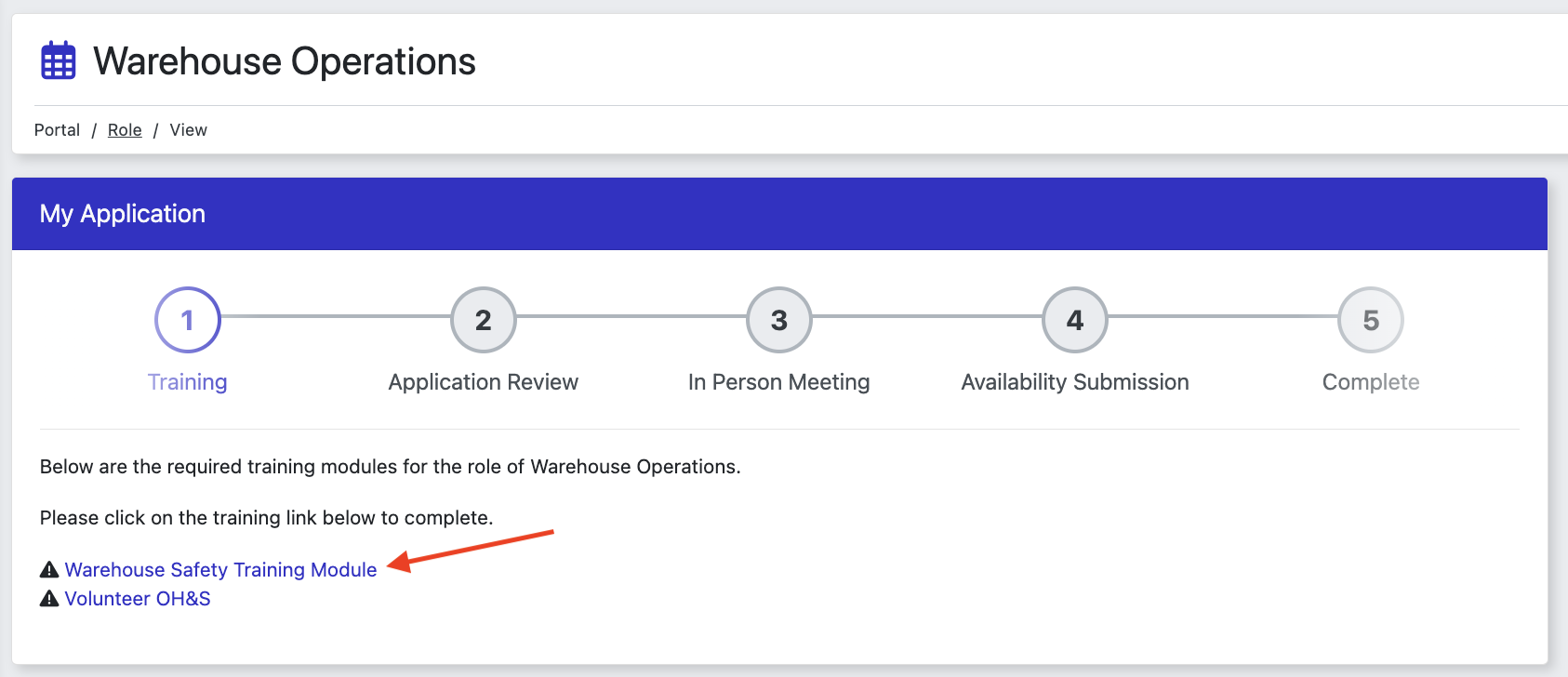
Changes to Review Application Popup
The layout of the review application popup has been updated with some minor changes to enhance user experience. These changes include:
- The addition of a new actions dropdown on the right side of the header.
- The movement of the Override Journey Step option into the actions header.
- The View Application Form button now appears in the account's primary colour and has been positioned on the right side of the popup.
Ability to Send Communications within the Application Review popup
Administrators now have the ability to send direct communications to applicants from the application review page. This new feature allows for seamless and efficient communication between administrators and applicants, making the review process even more streamlined and convenient.
Improved visibility of Roles linked to Shifts
Administrators now have the capability to easily view shifts from the RoleOffer page when a role is assigned to a shift. This enhancement allows for a more seamless and efficient experience, ensuring that administrators have all the necessary information at their fingertips.
Administrators also have the option to include additional columns in the shifts view, allowing them to easily see the Functional Area, Location, and Venue associated with the Role assigned to the Shift.
Upcoming Roles carousel added to the Home Page
On the home page, public and published roles will be showcased in a dynamic carousel. This visually engaging feature allows users to easily browse through the available roles and find the ones that interest them.
Shift Availability Filter
Administrators now have the added convenience of quickly finding users who are available during the selected shift time. This is based on the availability information provided by the users themselves.
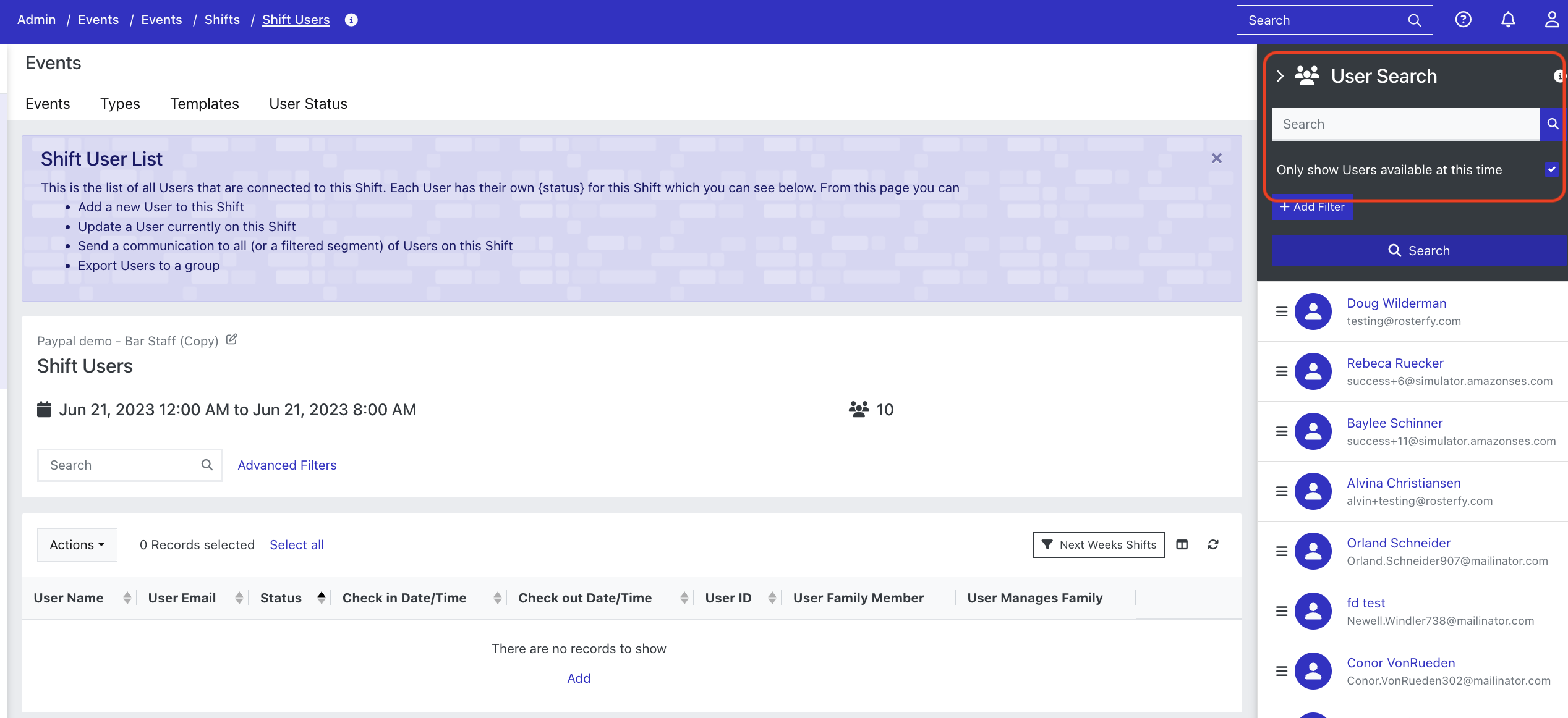
Filter sharing now available from RoleOffer pages
Filters can now be shared with other administrators from RoleOffer pages
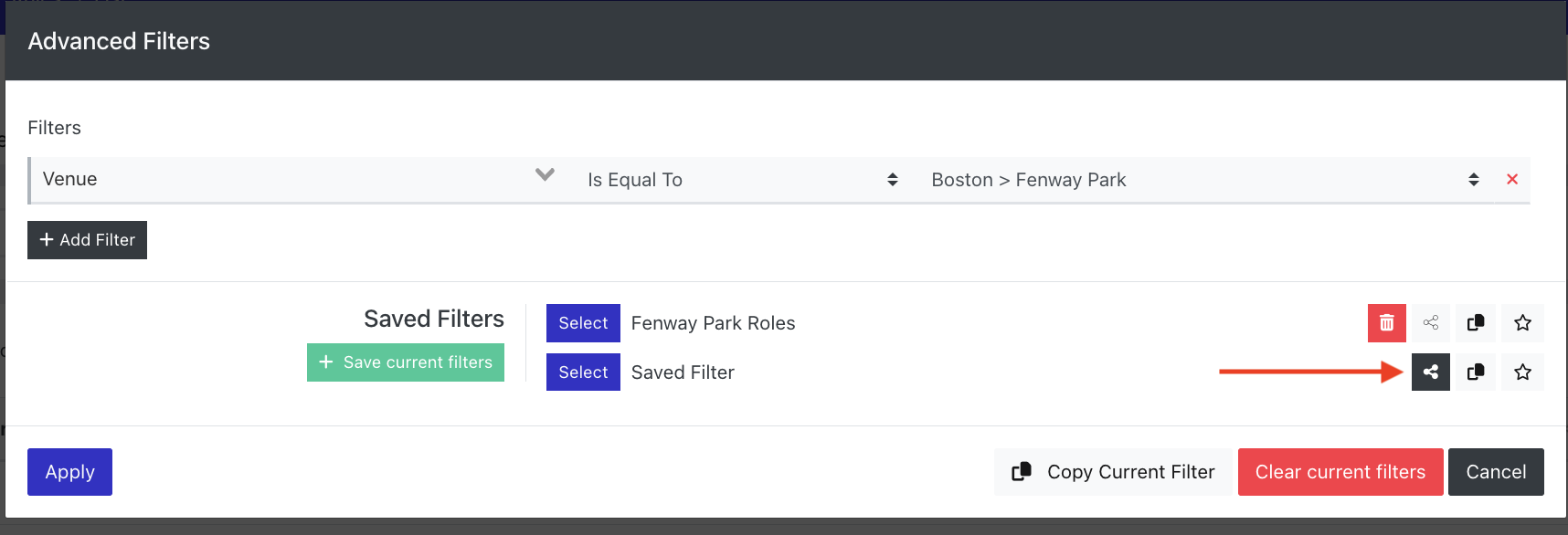
Accepting Payments through Paypal (AUD Currency only)
Customers located in Australia now have the ability to assign a specific price to a shift and conveniently receive payments from users.
To manage this feature, a new permission setting has been introduced. By default, this setting is turned off and will only appear if the integration is enabled.
This enhancement allows customers to easily set a price for their shifts and securely collect payments in a hassle-free manner.
When a price is entered against the shift, the following will occur:
- Once the user has selected a shift (singular or multiple), an Apply & Checkout button will appear.
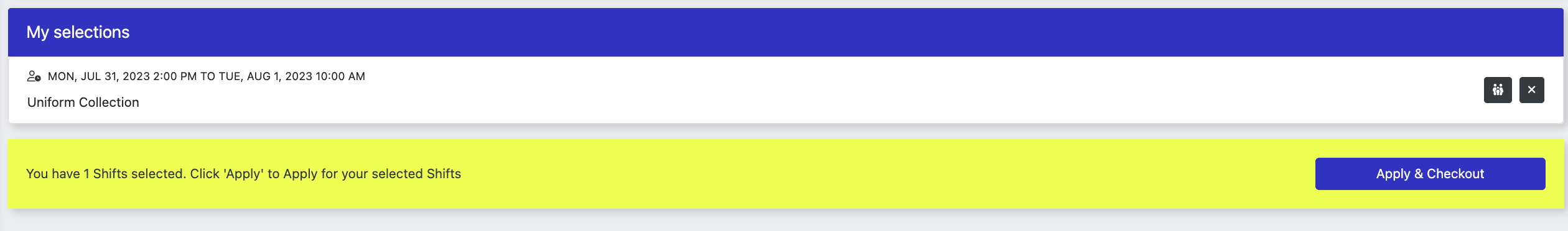
When Apply & Checkout is clicked, a popup containing:
- Item price with tax breakdown
- A count of how many items are selected ie. if 2 shifts are selected the user is charged for 2 sessions
- Cost description
- A button to ‘Pay with Paypal’ which opens a separate popup to login and authorise payment via Paypal
- A button to ‘Pay with Credit Card’ which shows credit card entry fields in the modal itself for users to manually enter their credit card details
Note - a PayPal business account with a Merchant ID is required to enable this integration.
