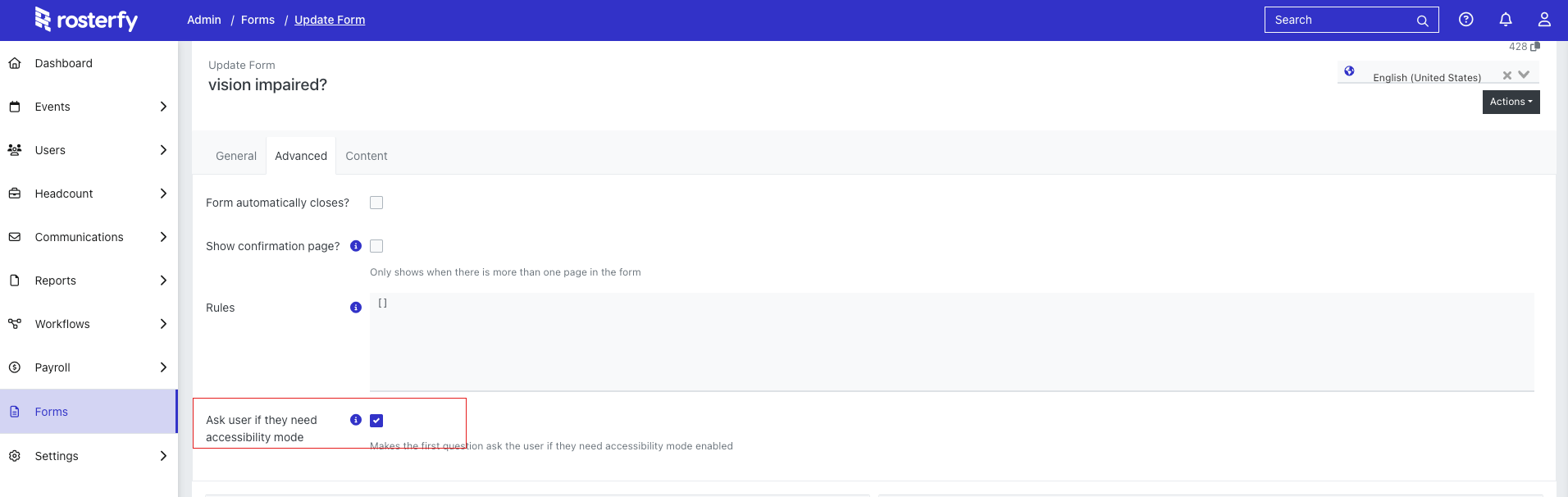This document will provide an overview of the features/updates the product development team has delivered in Sprint SPO58 (19 April 2023 Release)
Product Updates
Role Offer Templates
Role offer templates allow administrators to create a template for faster role creation.
Certain fields and settings can be locked within the template, meaning they cannot be changed when a role offer is created using that template.
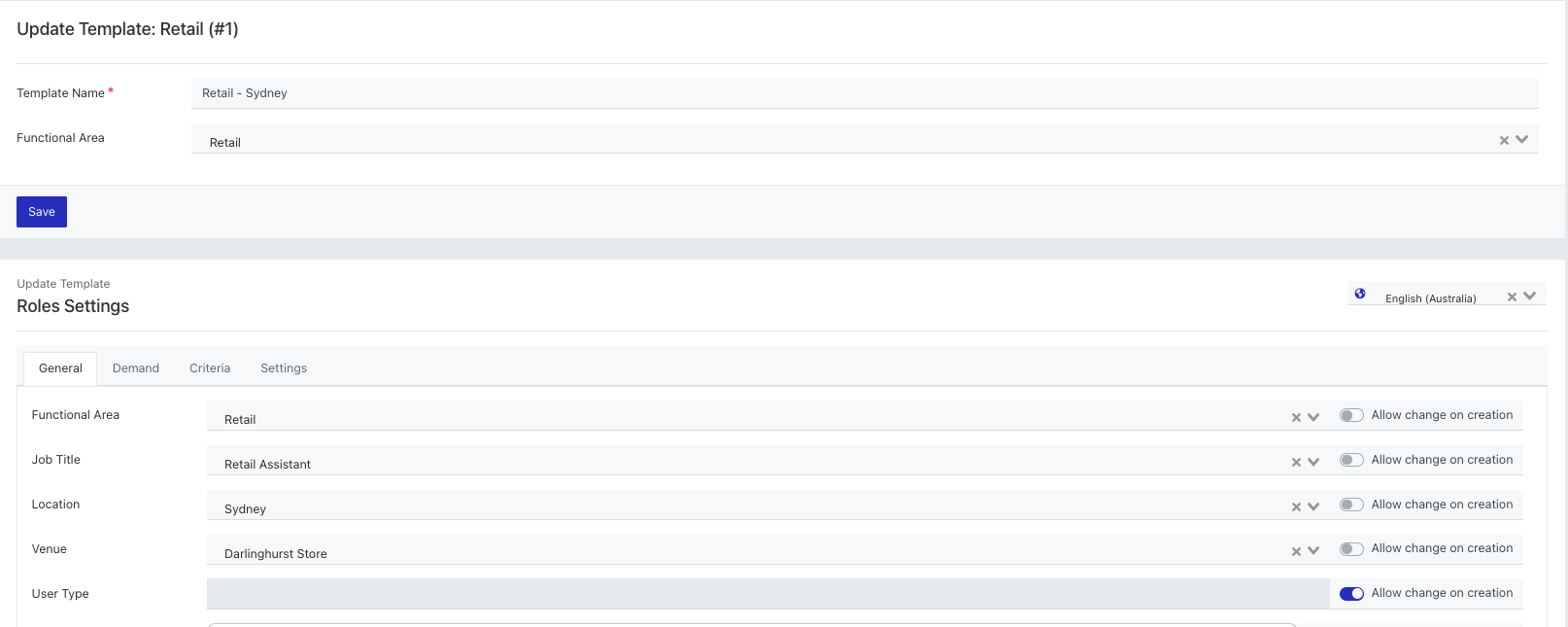
When creating roles, admins will have the option to select a role template.
Ability to increase/decrease a number type custom field using automation actions
Within automation actions, there is now an option to set a value for a number field, clear a value or increase/decrease a value.
In addition to the above, If a multi-select field is chosen, admins can now choose to add or remove an option
Advanced filter dropdown is now a searchable field
Admins can now search the advanced filter field, making it easier to find the field they are looking for.
Updates to Shift Importer
The following fields have been added to the importer;
-
Shift application open date
-
Shift application close date
-
Shift template ID
More Actions available through the Role Offer User List
The Role Offer User list now has the following bulk actions;
- Add Role Offer Users to Shift, Group, Subaccount, Training.
- Bulk Update Role Offer Users
Import/Export Added to Inventory Item User List
There is now an option to bulk import or export users from the Items list within the Reward and Recognition module.
Archiving an account will disable automations and scheduled tasks
To help with disabling any automations or scheduled tasks across an entire account quickly.
When an account is Archived, a blanket rule will apply to stop the following scheduled tasks
-
- automations (Including delayed automations)
- scheduled reports
- scheduled auto groups (Manually trigger “Auto group“ in the admin will still work)
- auto functional areas (Manually trigger “Auto group“ in the admin will still work)
- disable integrations ie instagram, blackbaud, dynamics...etc
role offer expire - auto reward
- Bulk communication send will be disabled
Other notes:
- Ability to archive and disable a single automation also possible
- The register page will return 404 (including invitations)
- Sending “forgot password email” will still work as the user will still need access to the portal
- A sticky notification message will be shown on top of the top bar in the admin when the account is archived
- The rules above will only be applied to the current account, which means subaccounts will still function as normal
User Import added to Duplicates page
To help customers manage duplicate users within Rosterfy, a list of duplicate users can now be imported into the duplicates page.
Training Enhancements
The following enhancements have been made to the Online Training module:
Ability to provide a weighted score on training
Admins can now set a weighted score per question within training modules (by default, the weight will be set to 1).
The user's total score is the sum of all the weights for the questions they get correct. This allows for more important questions to count more towards a pass mark.
- Two new Training statuses have been added - Pass & Fail
New Settings;
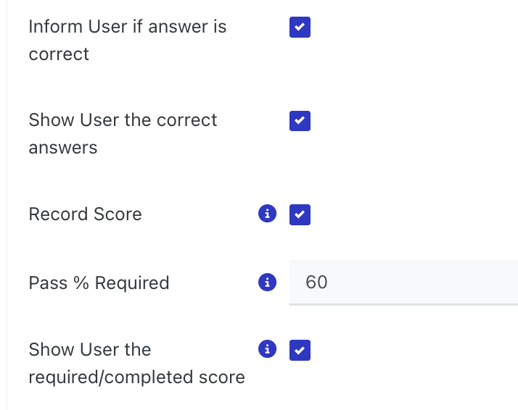
- Inform user if answer is correct
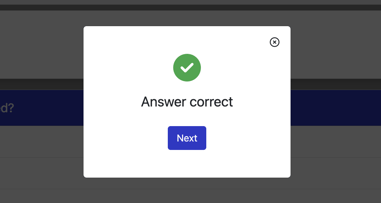
- Inform users when they select an incorrect answer and show the correct answer
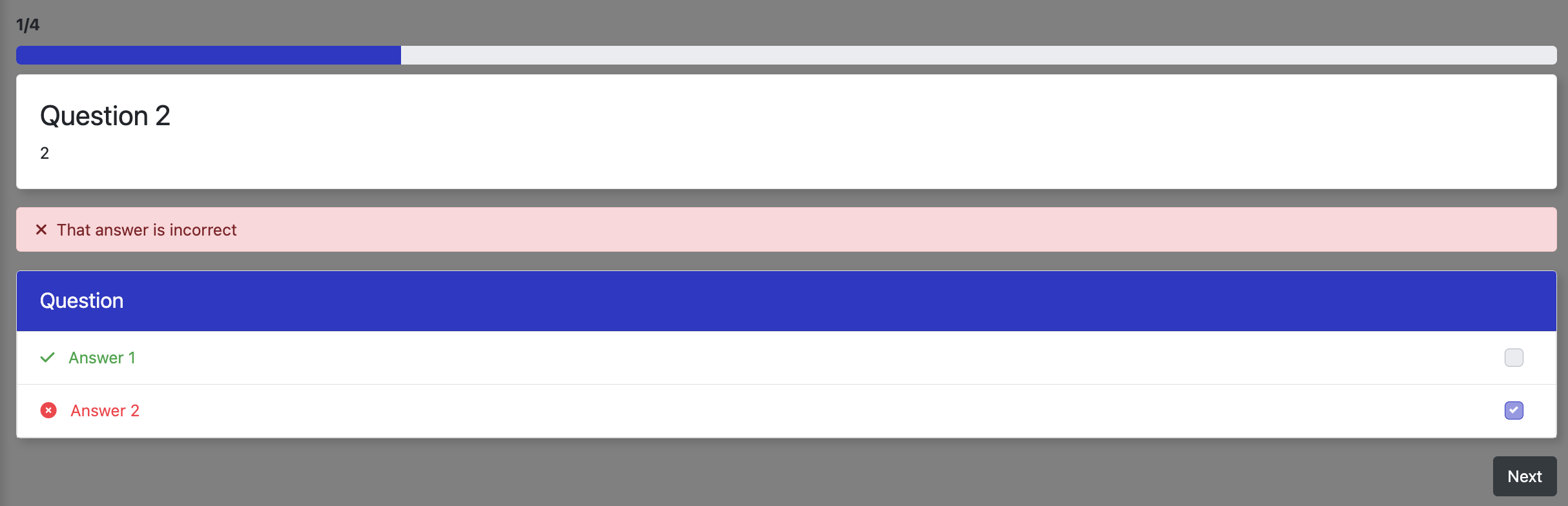
- Pass % Required
- Show users the pass % required for the training module
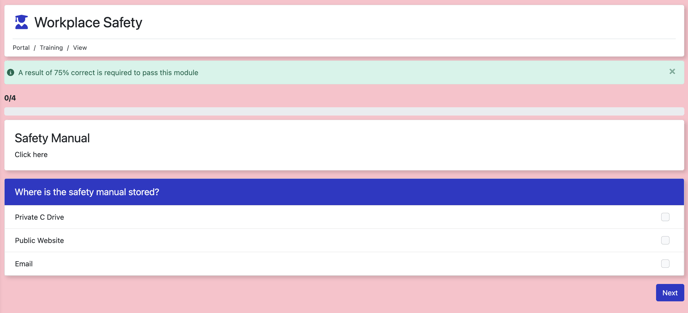
- Show the user their overall score and status
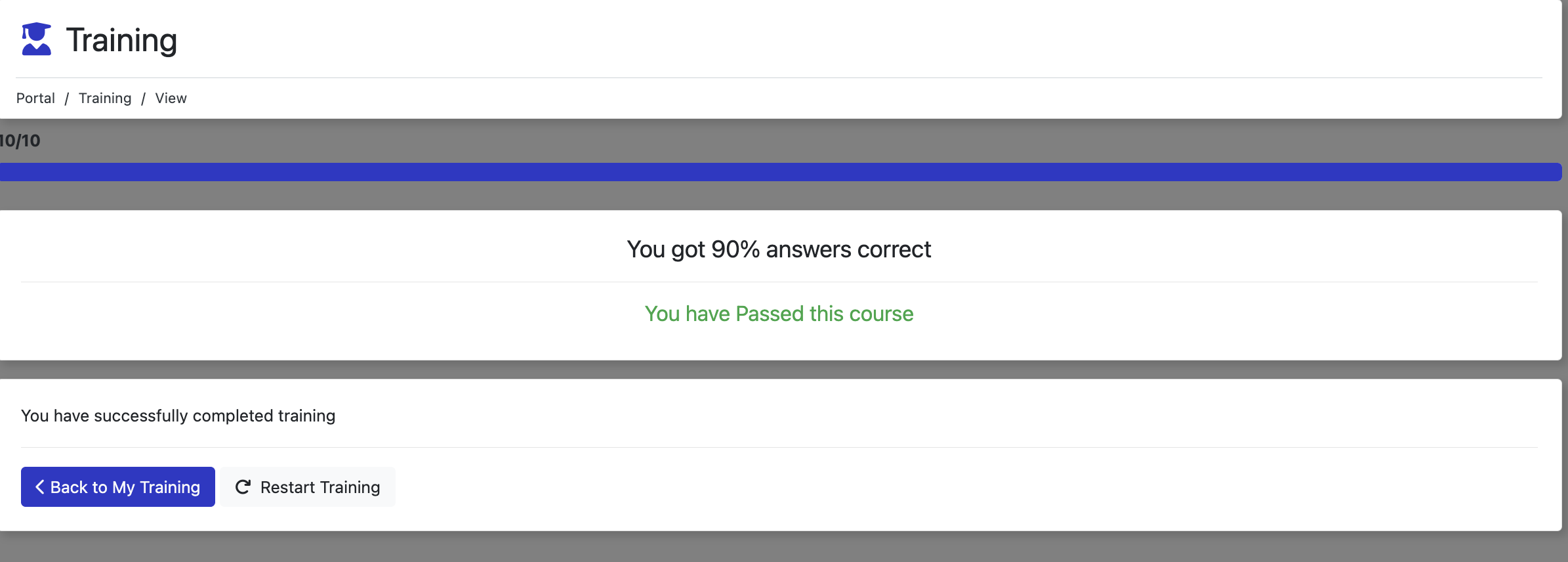
- Admins are able to see training status, Score (%), Steps Completed (%) and Score.
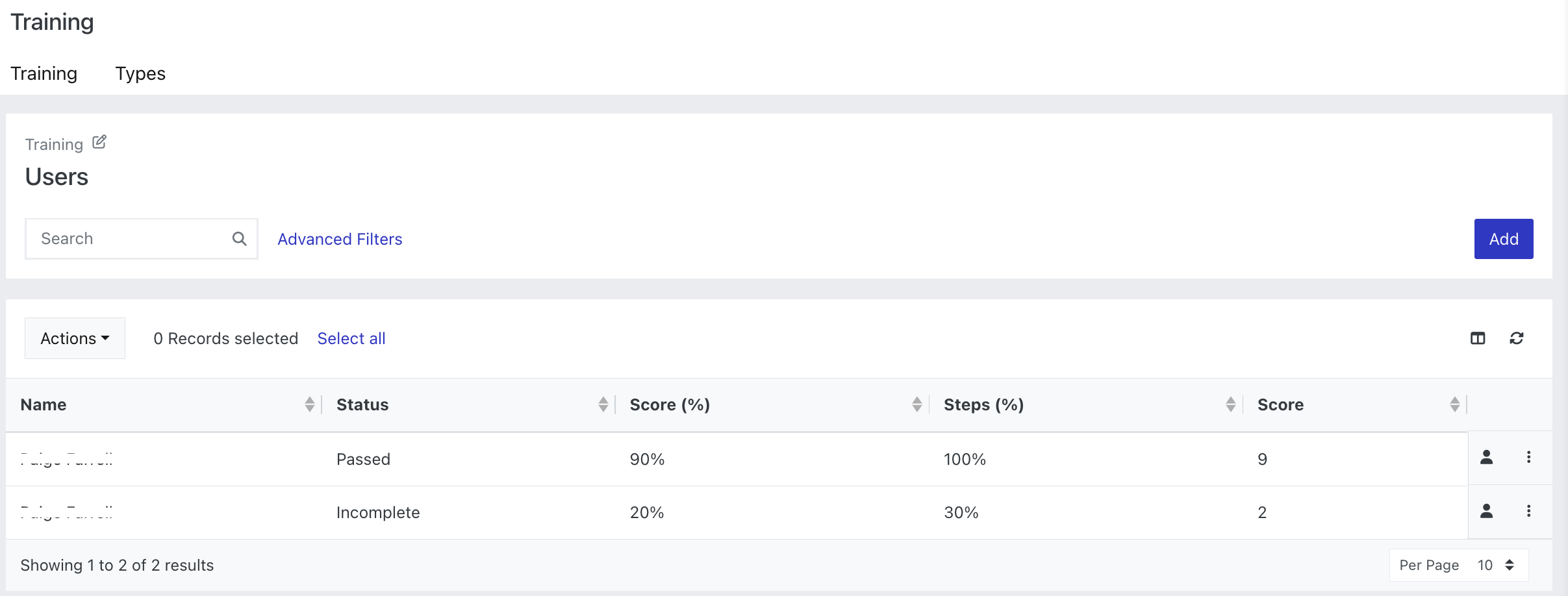
Family Feature - Enhancements
Add Prompt to Check-In Family Members
Team Leaders will now be prompted to check-in other family members (if they exist) during the check-in process.
Add Prompt to Add Family Members when Adding a Family Manager to a Shift
When admins are adding users to a shift, there is now an option to select Family Members in the same action.
Labels to Show Family Managers/MembersThere are now labels within the User Update page to indicate if a person is a Family Manager or Family Member
Minor Enhancements
- Rename 'Change' in Shift List to 'Add More Shifts'
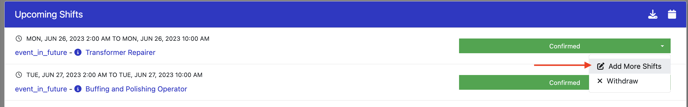
- ‘Use Shift Time’ buttons have been added to Shift Schedule view
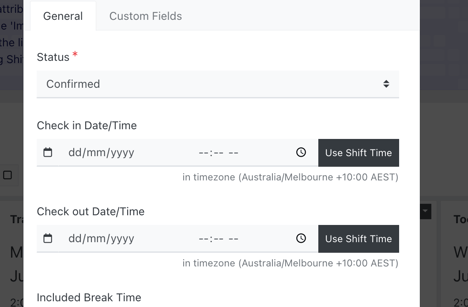
- Changes to Automation Labels
- ‘Schedule Trigger’ (replacing Delay) with a new option to choose ‘At the time’ (if no delay is required), Before, After.
- Frequency (Run once, run monthly, run yearly).
- Merge Tag categories to expand / collapse Merge Tags
- When using Kiosk Mode on a mobile device, the user is able to switch between the front and back cameras on the device
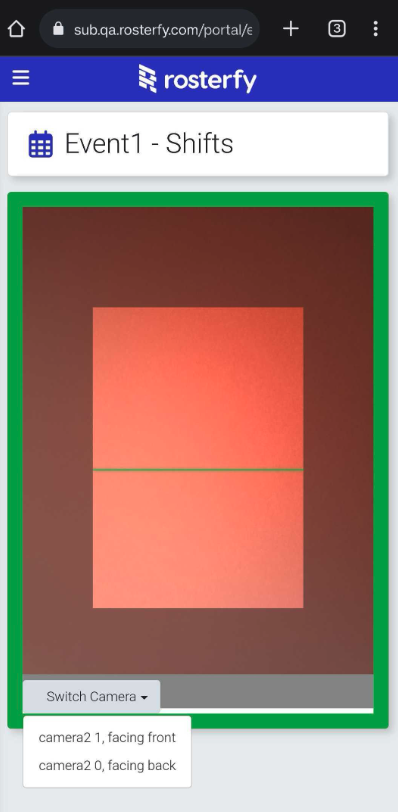
- Option to add Accessibility question on Interaction Forms