This document will provide an overview of the features/updates the product development team has delivered in Sprint SPO57 (28 March 2023 Release) Product Updates
Paginate Upcoming Shifts on Portal Dashboard
Pagination has been added to the upcoming shifts widget in the candidate portal. Candidates will now be able to see all their upcoming shifts.
Archive Users
Users can now be archived from the user listing.
Note:
- When you merge a user, the secondary user record will be archived
- You can send emails to an archived user, they cannot be added to shifts/roles/training
- Archived users can login, and will become unarchived when doing so.
Default sort - set to newest first for quick search
The default sort order for quick search results will now display the newest records first.
Increase Default Radius - Event Location Search
The default search radius can now be set within the organisation settings
Option to Copy Users when Copying Shifts
When copying a shift, there is an option to also copy users from the shift into the new shift.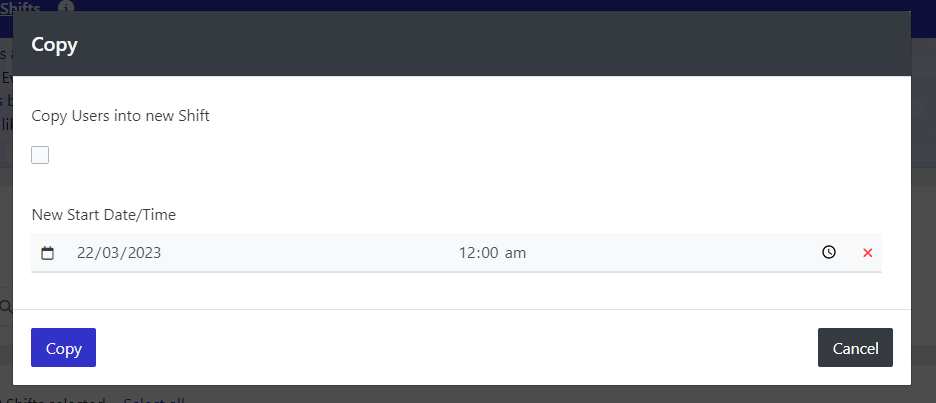
Export List of User IDs that have completed an invitation
A list of submissions can now be exported for invitations (ID, Name, Email, Timestamp)
Ability for admin to create family members for a user from the admin console
- New Family tab on the User Update page in the admin. Administrators can control a user's family from this tab (Create / Update / Delete).
- New column on all User listings: “Family Member” - will simply show a Yes or No if the user is a member of a family.
‘Manage My Family Members’ after Registration
After registration, users will see a prompt to manage their family. When clicked, this will take the user to their profile where they can add family members.
Inventory Categories
Categories can now be created for inventory/reward items to help categorise items.
Vendors can be limited to specific items
URL column in the Subaccount List
The subaccount listing now has a Domain column to display the domain of each subaccount.
Vendor can search child accounts during item check in
New organisation setting under the Inventory tab
‘Can scan users from child accounts’
When enabled, vendors can scan a subaccount user’s meal voucher from the parent account.
Portal Scanning Search (e.g. Meal vouchers) using multiple attributes
Within Vendor Portals, admins can now use a manual quick search to find users based on Last Name, Email address or RosterfyID (in case the QR code cannot be scanned).
Scorm Updates
- If we receive an exit request from SCORM we should close the iFrame
- Record location of SCORM
Visio Talent Updates
- *|visio_talent_interview_url|* is now an insertable merge tag when creating an email template or sending a communication to the user. This merge tag is available only when Visio Talent integration has been enabled.
- Optional email template field in Create Interview automation action. This field was previously a required field and is now optional because Visio Talent is sending an email when an interview has been created.
Technical /Minor Enhancements
- Soft Deletes and Deleted By added to Automation Actions
- Teams URL Link should only be visible to confirmed users
- Stop refreshing grid listing if no changes are made in the quick update modal
- Missing asterisk for required field on FA
- FAQ Heading on public portal now translates
- Add filters to event calendar view
- SSO SLO Support
- When deleting shift/event/role offer, ask user to delete files
- Account Setting to Turn Off Email Notifications for SMS Replies
