This document will provide an overview of the features/updates the product development team has delivered in Sprint SPO54 (24 January 2023 Release)
Repeating Shifts
This update allows administrators to create shifts that recur on a schedule.
After a shift has been created, you can apply a ‘repeat’ schedule to the shift.
An end date can be applied OR if no end date is entered, the system will generate shifts for the next 90 days that meet the schedule rules. The system will then continue to check for any shifts that need to be generated for that day and create them.
The secondary part to this feature is that if a user is added to, or signs up to, a recurring shift, then they can automatically be added to all linked shifts already created and any newly created shifts. A user can also sign up to just one of the shifts in the recurring set if needed.
Geolocation on browsing events
Users can now search for events using a specific location or ‘My Location’.
When the user clicks ‘Use My Location’, a secondary popup will appear that is managed by the device which will ask for the users permission.
'Last Login' added as a filter
‘Last Login’ has been added as a filter across the platform. For example, admins can now run automation actions (such as sending emails or deactivating users) who have not logged in since a certain time.
Ability to resend email from user profile
Admins will now have the option to resend an email from the user profile to;
'This User' OR 'All recipients of this email'
Ability to see report progress when preparing the data
The following changes have been made to make tracking report progress easier:
- Show the number of records that have been processed e.g 2233/5000 and an overall complete percentage. Example:
- Processing 5000 records (44%)
- The progress will increase minimum 2 percentage
- The improvement is more obvious on large reports 5000+ records
- If the result set is small like below 1000 records, the progress can jump from 0 to 50%
create-report-progress - Watch Video
Teams link to appear in check-in mode
When a Microsoft Teams link is attached to a shift, the link will now display in leader mode, so interviewers can easily start a virtual interview from the check-in screen.
New automation task for Role offer pending status
In order to streamline the Role offer process, a new automation task for 'Role Offer - Pending' status.
Additional Subaccount Visibility Setting
A new subaccount visibility setting, ‘Hide from new applicants’, will allow any users who have previously joined a subaccount to continue viewing the subaccount, even if it has been ‘unpublished’.
Virtual events and shifts displayed in portal based on users timezone
The date and time for virtual events will now be displayed in the local timezone of the user in their portal, rather than the event/shift timezone.
Role offer status filter
A new filter ‘Has Role offer status’ has been added to user listings. This will allow administrators to search for users based on their role offer status easily.
Updates to Auto Rostering - alternative algorithm
A new setting has been added to offer an alternative algorithm for Auto-Rostering.
‘Spread user allocation across shifts when auto rostering’
Instead of filling each shift before moving on to the next one, the setting would put a user on a shift then add a user on the next shift in the selection and then the next, and looping until there is no shifts left to fill, or the remaining users don’t fit into any more shifts.
Trigger automations from 'quick add' shift from user profile
When ‘quick adding’ to a shift, there is now an option to ‘trigger automations’ in the popup. This setting will be retained for the current user as a browser setting so next time they ‘quick add’, the system will remember their previous choice.
Warning on portal when the proximity check in enabled but there is no GPS/ Address on the shifts
When a user tries to check in to a shift, a user-friendly error message will appear when there is any issue with the shift configuration done by the admin.
“There is an issue, please contact your administrator for more information”
Widget to view demand per week
A new bar graph widget has been added to the dashboards showing the demand, confirmed/attended for a given week.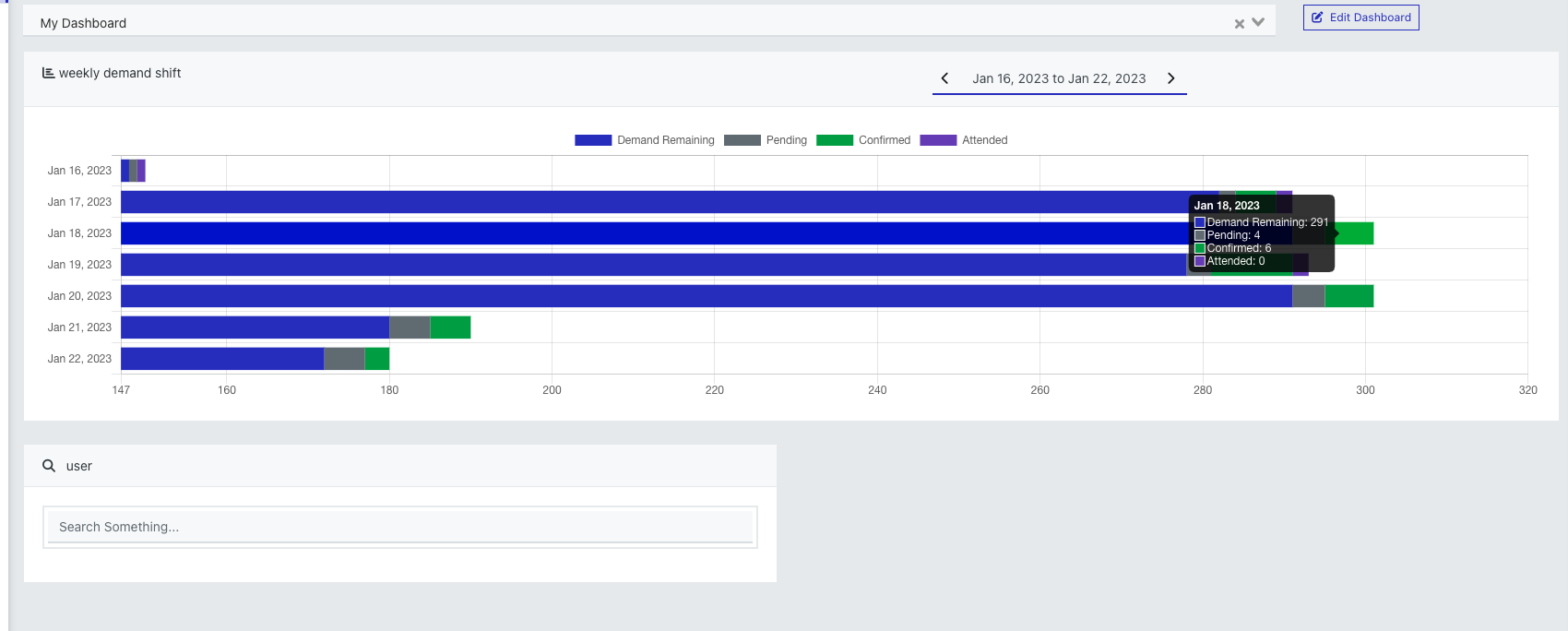
If terms and conditions are blank, display Rosterfy Terms & Conditions.
If no content is provided within the Terms & Conditions content page, then Rosterfy’s terms and conditions will be displayed.
Payrun Advanced Filters
Advanced filters will be added to the Payrun and Award listings
