This document will provide an overview of the features/updates the product development team has delivered in Sprint SPO53 (20 December 2022 Release)
New Features
Last Login date added as a filter
Ability to add ‘last login’ date as a filter, as well as ‘years’.
Ability to generate video conferencing links in bulk for shifts
Admins can now generate video conference links in bulk when Microsoft teams is enabled.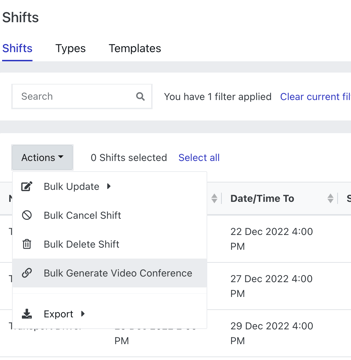
Add History for Payruns
Administrators with Payroll access will now be able to see a History of payruns.
Ability to copy payroll rules
Administrators with payroll access will now be able to copy payroll rules, helping them perform the task faster.
Include shift name and person name when there is a mismatch in award
Shift Name and the User’s full name is now shown on the error message displayed when there is a mismatch or when there is no applicable award for a Shift User on creation of a Payrun.
UI Updates for Breaks
The following updates have been added:
- Scheduled breaks entered against a shift will now display on the timesheet for each shift user in Leader Mode
- Team Leaders can update the break time for shift users.
- Team Leaders can remove/clear a break from a shift user
Create Inventory Item Types
- Remove is_distributable flag, instead of having a checkbox to indicate an item is distributable or not, a select field has been added for the item type
Add certificate as an inventory type
‘Certificate’ is now an inventory type
Install barcode font in the certificate editor
TBC
Certificates can be assigned on Check In / Check Out
Administrators can assign certificates that can be downloaded by a Team Leader as a PDF during check in / check out, these certificates can act as receipts/vouchers and can be printed using an external device.
Invite User - Email Optional
When inviting users to the system, there is now an option to add a user with no email address.
- A user can be added to Rosterfy without requiring an email address
- A user without an email can still be added to a shift
- A user without an email can still be checked in for a shift
Out of scope
- The user will not be able to login to the system as an email address is required
- The user will not be able to be sent any communications
- If a 3rd party system or integration requires the user has an email address, this user would not be able to be sent to that integration
- Users cannot register without an email address
- Users cannot be imported without an email address
Group Leader Enhancements - create groups in user portal
Group leaders can now create up to 5 groups from within the user portal if enabled.
- New Organisation Setting > Portal > Allow Groups to be Created in the Portal
- Group leaders can invite users to join their group or share the invitation link that is created within the group.
- New and existing users can use this link to be added to the group.
Merge users from profile page
From within the user profile, administrators can now merge user profiles.
Filter date fields by 'month'
Date filters will now allow administrators to filter by month instead of a specific date. This will apply to all date filters including event, shift and user fields.
For example, this filter could show all users born in a specific month, so that birthday emails can be sent.
Ability to create Shift Templates
Shift Templates are now able to be created and can be used when creating shifts, including when creating ‘quick shifts’ from the user update page.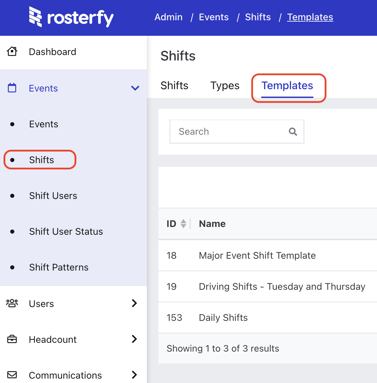
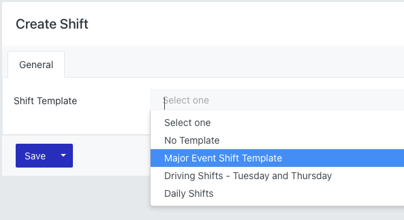
Shift templates will pre-fill any values that have been set in the template. Administrators can choose whether the value can be changed when creating shifts.
