This document will provide an overview of the features/updates the product development team has delivered in Sprint SPO48 (6 September 2022 Release).
|
Release number |
SPO48 |
|
Date of Release |
6 September 2022 |
New Features & Enhancements
- Ability to bulk update user custom fields via the user listing
User fields can now be updated in bulk within the Rosterfy interface (previously only possible via an excel import). This will help administrators save time when making changes to multiple users at once.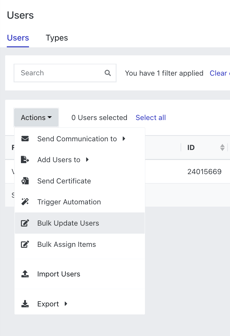
- Event Date Reminder Automations
Automations can now be triggered based off event date fields, this includes Application Open/Close dates, Event Start and End date and any custom date fields created. Examples of how this can be used include;-
- Sending reminders to complete post-event tasks
- Sending reminders about an upcoming event application close date
- Notifying an administrator that a Payrun has not been generated for an event after it has finished
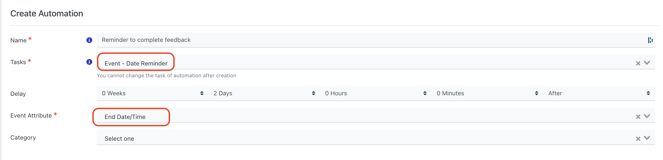
-
- Updates to Event User Bulk Actions
There are now clearer options within the bulk Actions list within the event user listing.
These include;- Bulk Update Event Shift User Status (appears only if there are shifts created within the event)
- Bulk Update Event User Status
- Ability to control what fields Group leaders see based on User Type
- Within User Type settings, the visible Group Leader fields can be customised per User Type. This allows different types of users to see different information relevant to the people they are leading.
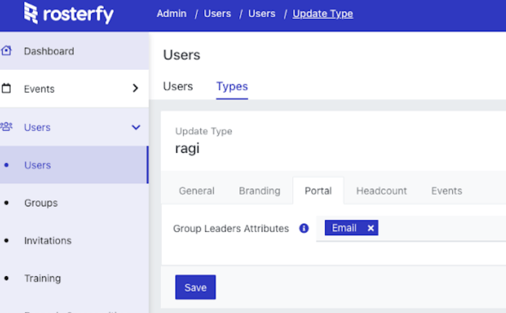
- If no fields are selected within the User Type settings, the default fields from the Account Settings will apply
- New buttons to 'Show More' have been added to the portal for Group Leaders
- Within User Type settings, the visible Group Leader fields can be customised per User Type. This allows different types of users to see different information relevant to the people they are leading.
- Ability to select and add multiple leaders to an Event
Administrators can now select and drag multiple users into the Event Leaders section, rather than adding users one-by-one.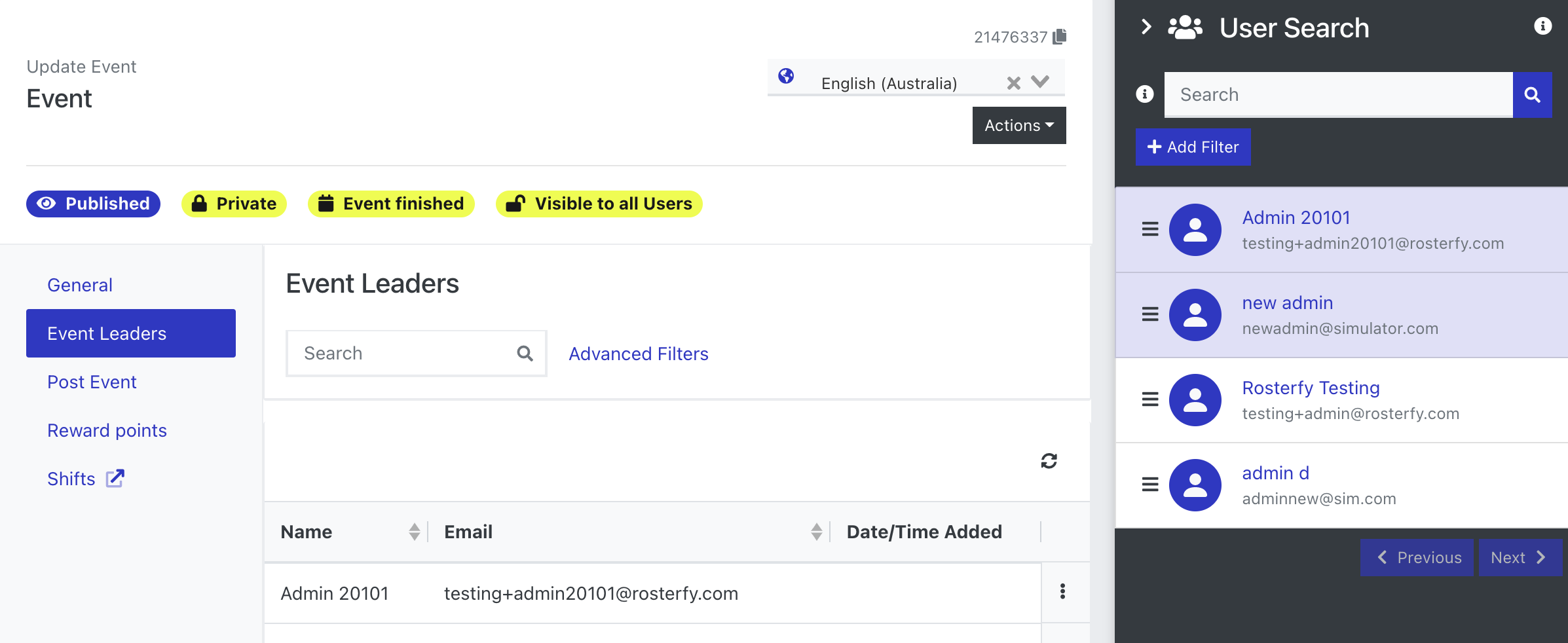
- Ability to 'View Timesheet' from within the Shift list
A button to view the event timesheet has been added to the Shift list page to make accessing the timesheet easier.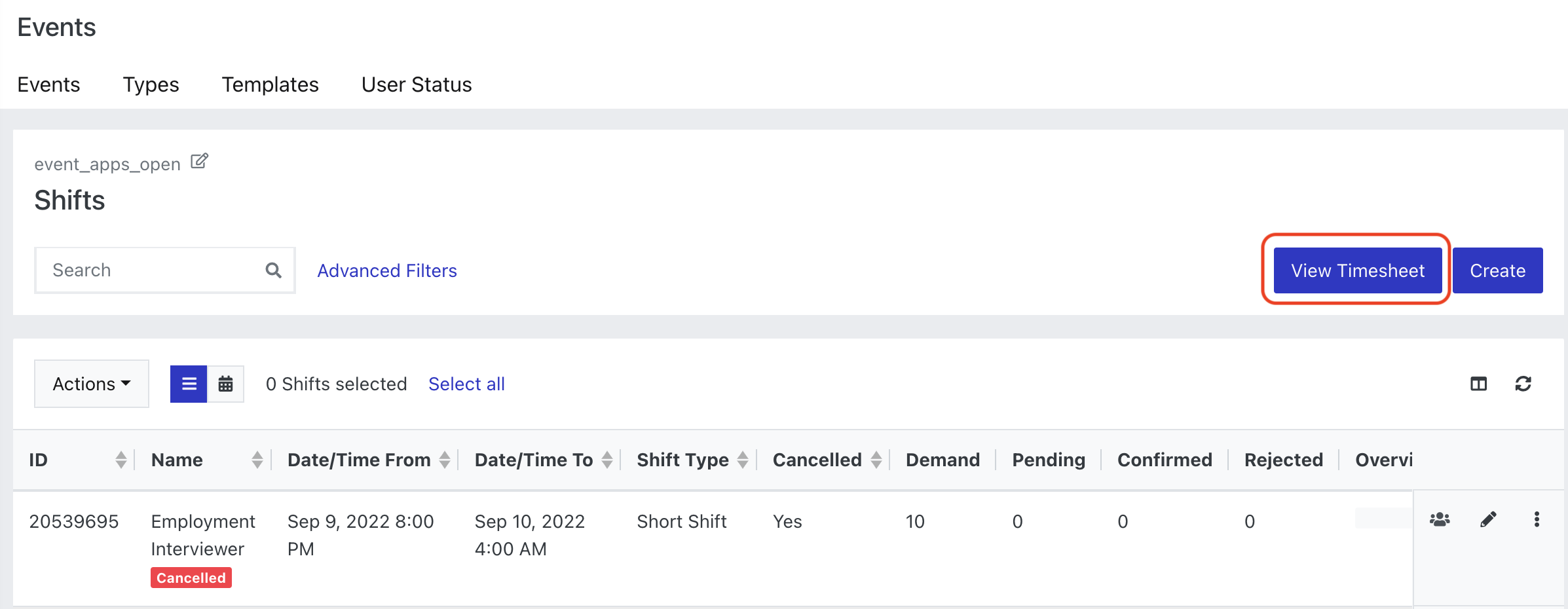
- Ability to 'View Timesheet' when updating a Payrun
When updating a Payrun, the event timesheet can now be accessed from within the Actions menu.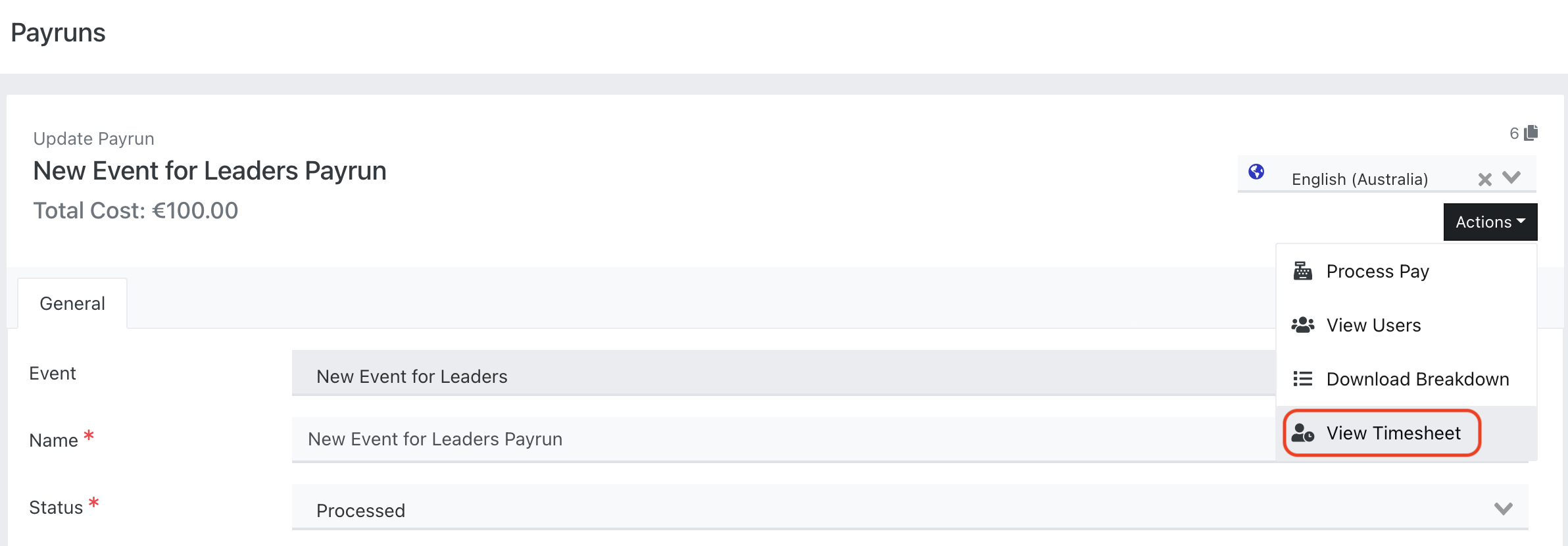
- 'Create Payrun' button has been moved to a more visible location within the Event Timesheet
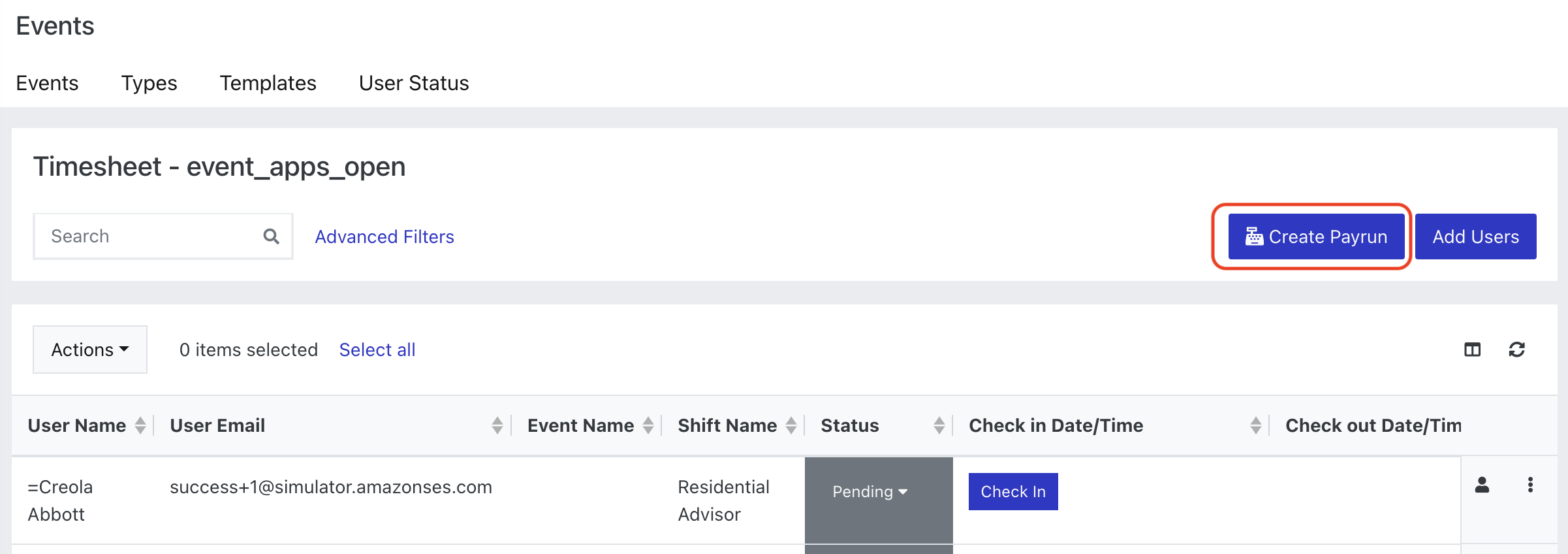
- Screen Reader Updates
- New setting that allows 'High Accessibility' mode to be enabled to improve screen reader performance
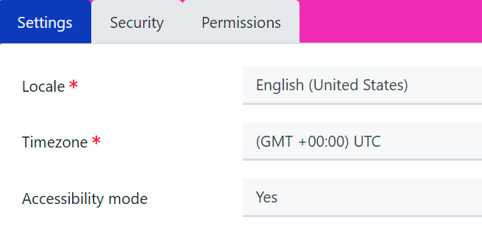
- Updates have been made to allow screen readers to read multi-select and single selection option fields.
- New setting that allows 'High Accessibility' mode to be enabled to improve screen reader performance
- Update when Exporting Data to Excel
When exporting an excel spreadsheet, upon opening the file, cell A1 will be selected by default (instead of a blank cell) to avoid any issues when filtering the data.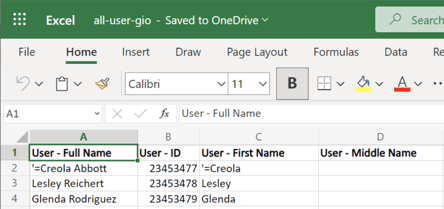
- Ability to customise Role Offer and Event columns in the User update page
Admins can now choose what columns they want to display when viewing the Role Offer or Event/Shift section of the User Update page.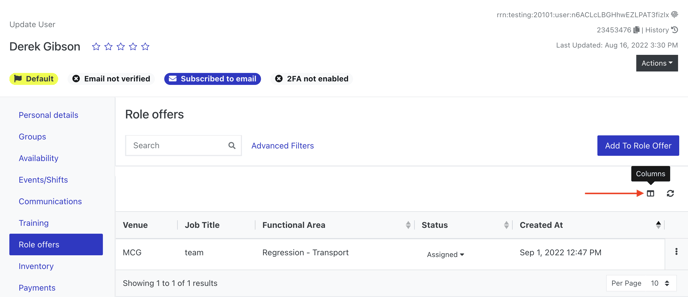
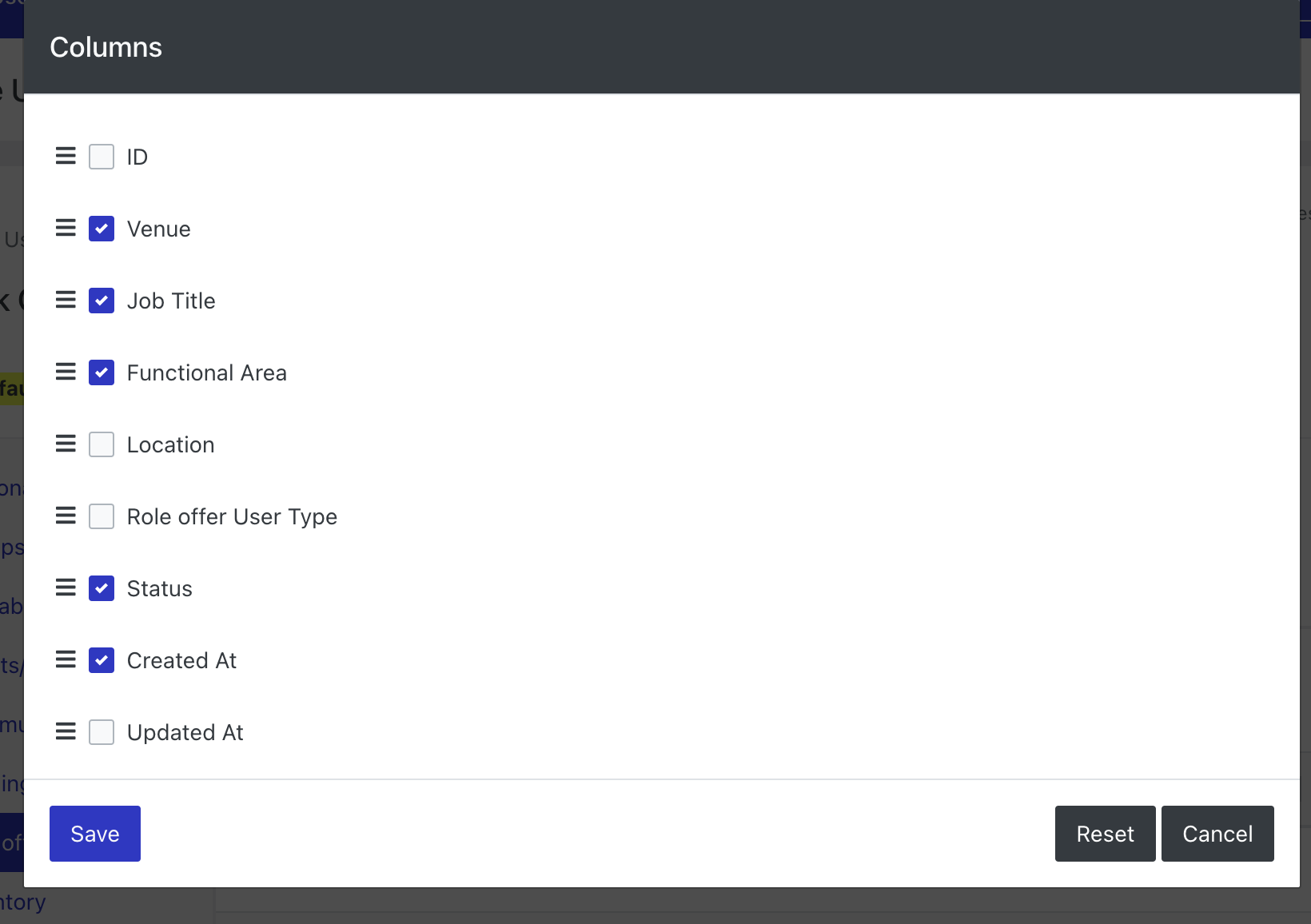
- Ability to trigger an email to the Account Contact as part of automation actions.
A new option 'Email to Account Contact' has been added within automation actions.
Note - Rosterfy employees must set the Account Contact and there can only be one per account.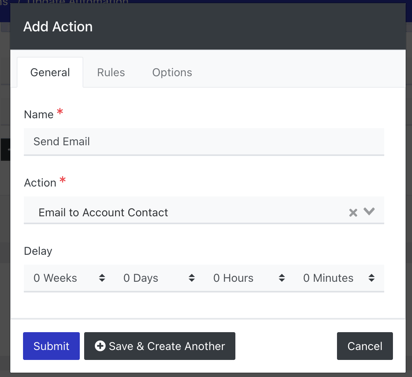
- Cancel Expression of Interest via Email
Cancelling an Expression of Interest can now be done via a link within an email.
A new Event User merge tag has been added and can be used within emails to make it easier for users to cancel their expression of interest outside of the portal. - Ability to hide shift settings using admin permissions.
When the event-shift-read permission has been removed for an administrator, access to the following will now be hidden:
- 'Shift Defaults' tab within the Event create/update page
- Shift related settings in the Advanced tab of the Event create/update page
- Shift related account settings
- New setting that allows Subaccounts to request account deletion
Parent account administrators can choose whether to allow account deletion requests from subaccounts. If enabled, parent account administrators will need to set an email address that will receive these requests (known as the Support Manager Email):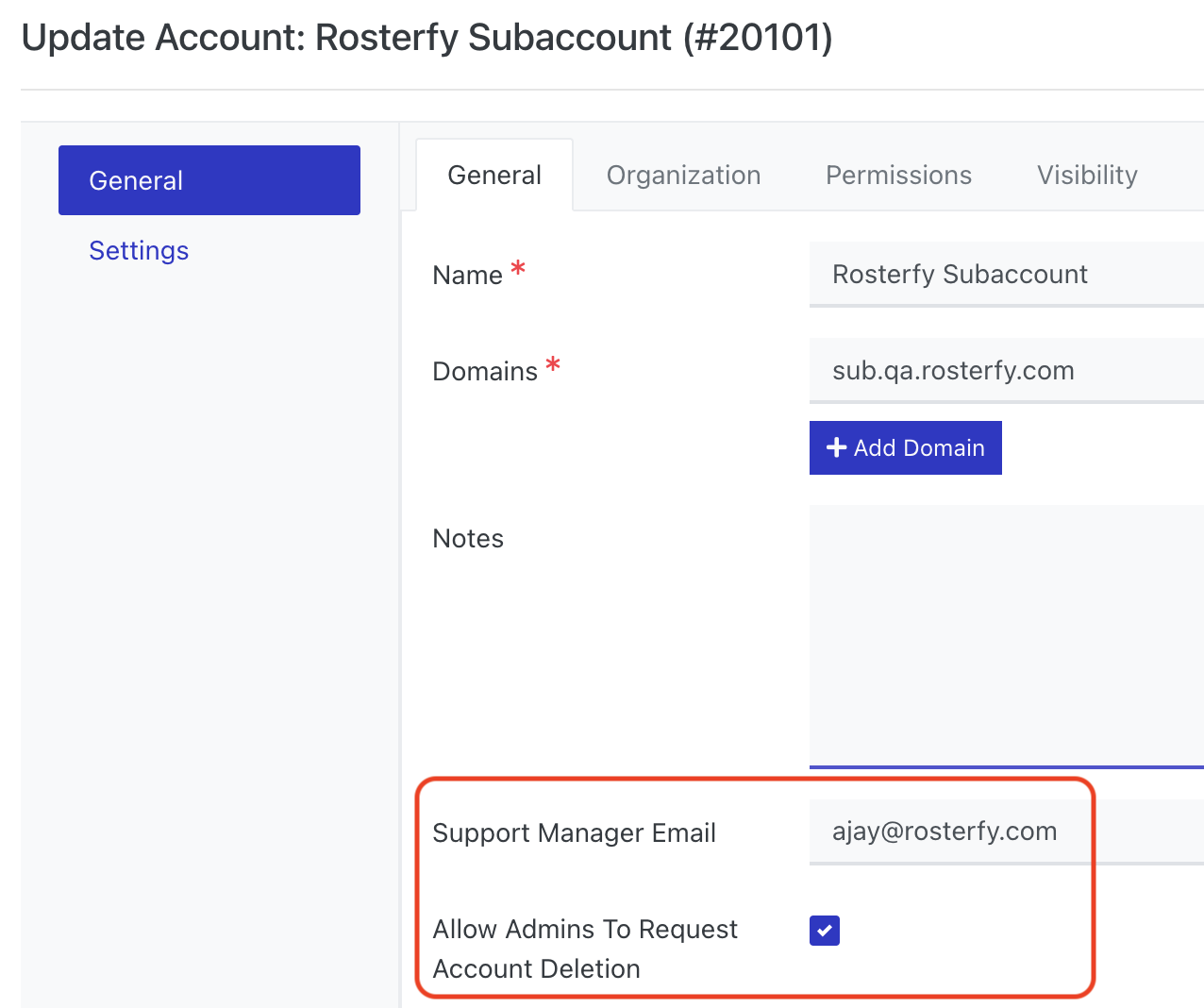
- Once enabled, subaccounts will see an option within their Organisation Settings to request account deletion
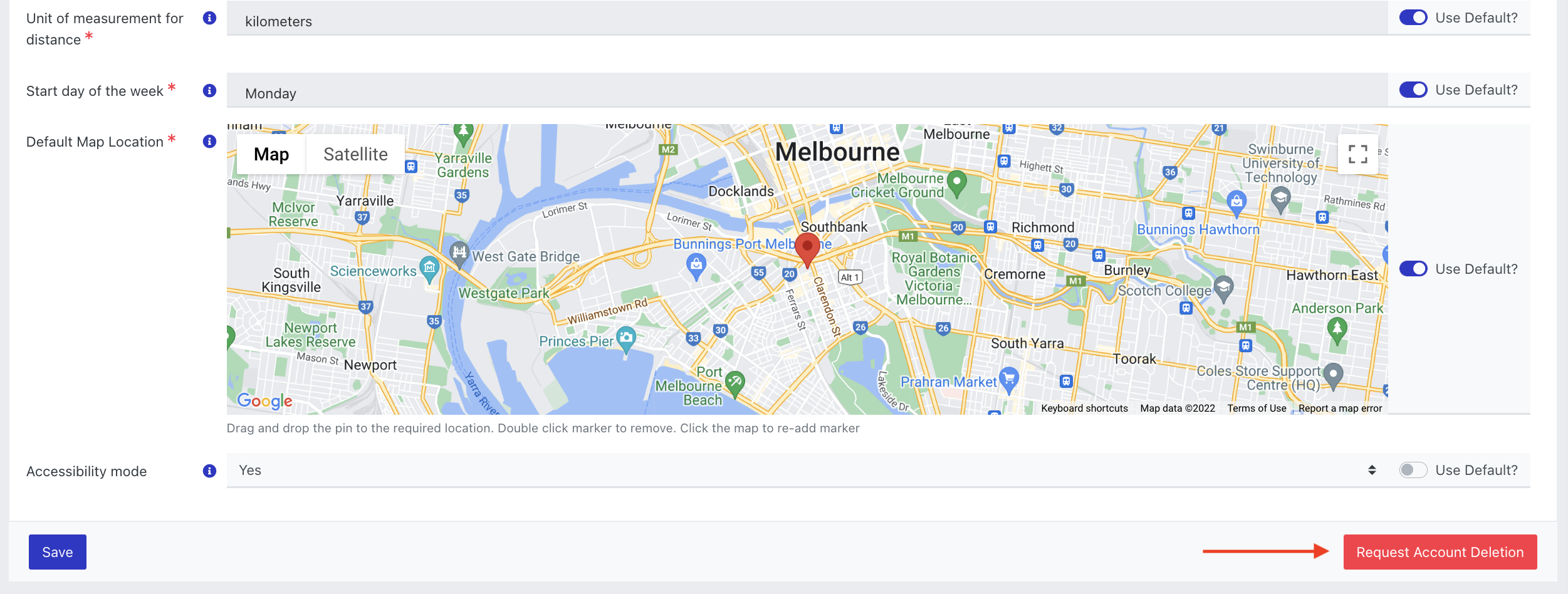
- The request will then be sent via email to the support manager for the account.
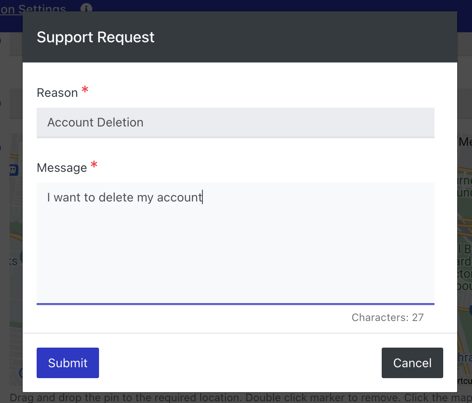
- Once enabled, subaccounts will see an option within their Organisation Settings to request account deletion
- Ability to send communications to the parent account from the child account admin console
Parent account admins can now set a 'Support Manager Email' which will enable Subaccount administrators to send a message via the question mark in the admin console.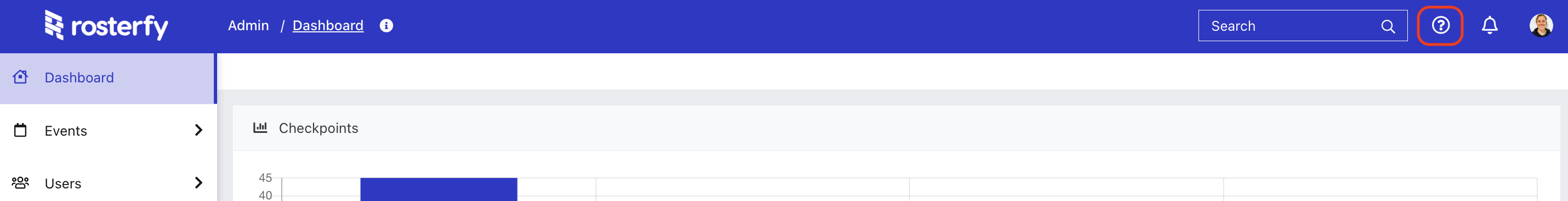
Note - this will only be possible if a support manager email is entered. - Improvements to 'My Expressions of Interest' widget
The widget will now only show events:
- Dated in the future, that have no shifts
- Currently in progress, that have no shifts
- Events with shifts that are not published
Once a user is added to a shift, this will show in the “Upcoming Shifts “ widget and will be removed from the “My Expressions of Interest “ widget.
- Ability to hide Report Type options based on admin permissions
More checks are in place to only provide report type options based on administrator permissions. For example, If the administrator does not have access to the 'User' module, then they wont be able to generate any user related reports.
- Blackbaud Integration updates
Multi-select fields and yes/no drop down can now be used in this integration - Ability to create and trigger an email to the account contact when a Subaccount status changes to Approved or Rejected
When the subaccount status is approved or rejected, the account contact will receive an email that can be customised.
- Email Templates can be selected within the subaccount settings
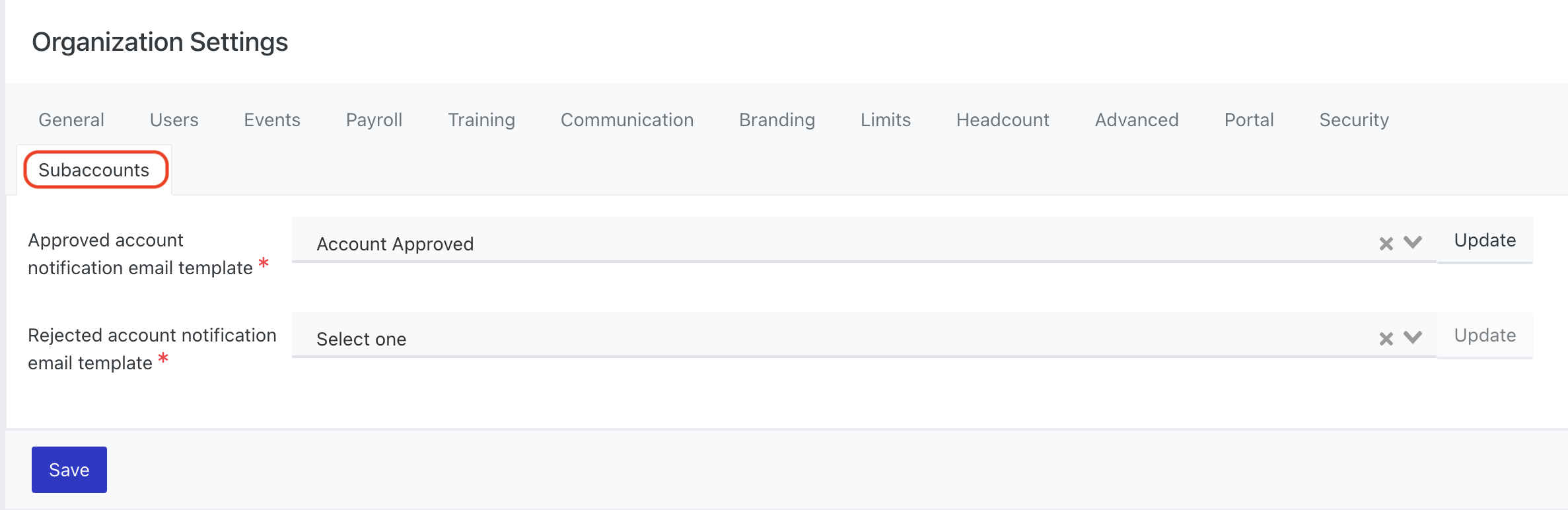
- Email Templates can be selected within the subaccount settings
