This document will provide an overview of the features/updates the product development team has delivered in Sprint SPO47 (16 August 2022 Release).
|
Release number |
SPO47 |
|
Date of Release |
16 August 2022 |
|
Link to Videos (Internal) |
New Features & Enhancements
- Advanced User Search Improvements
Administrators will now have the ability to click through to see more results, previously this was capped at 10 results.
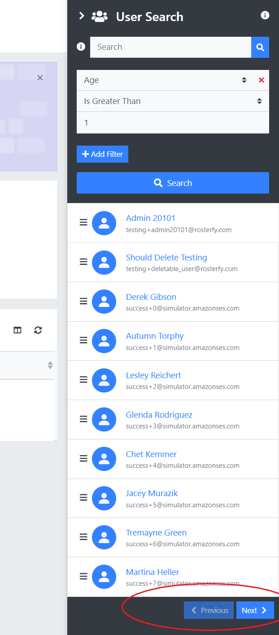
- Users will be displayed in alphabetical order for Group Leaders in the portal
- New administrator permission to allow Subaccount domains to be modified.
- More options within the Save button
Administrators will now be given three options when saving records to help perform tasks faster:
- Save and remain on the update page
- Save and return to the listing page
- Save and create another
- Ability to add custom message in subaccount carousel.
A custom subtitle can be added to the subaccount carousel via Organisation branding settings - Invitations can only be completed once
If users try to complete the same invitation again, the system will now display the following message:
- More information added to Role Offers in the portal dashboard.
New information includes:
- Functional Area
- Location
- Venue
- Account Name (if role offer is from a subaccount).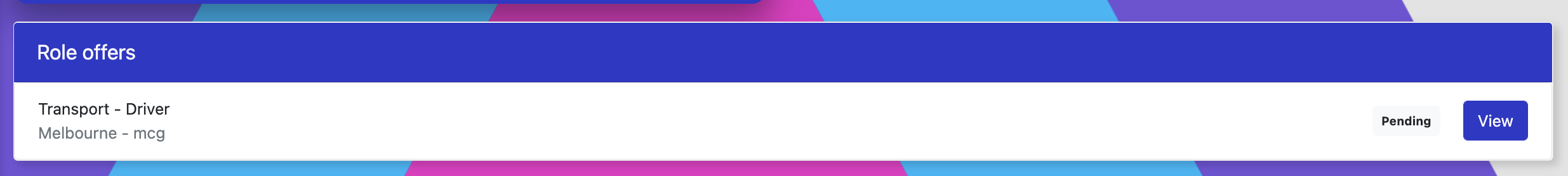
- Expression of Interest (EOI) Updates
- A new checkbox to 'Accept Expression of Interest' has been added
- Adding an 'Expression of Interest Form' is now optional
- Admins can optionally add a demand for Expression of Interest. When this number is met, expressions of interest will be closed.
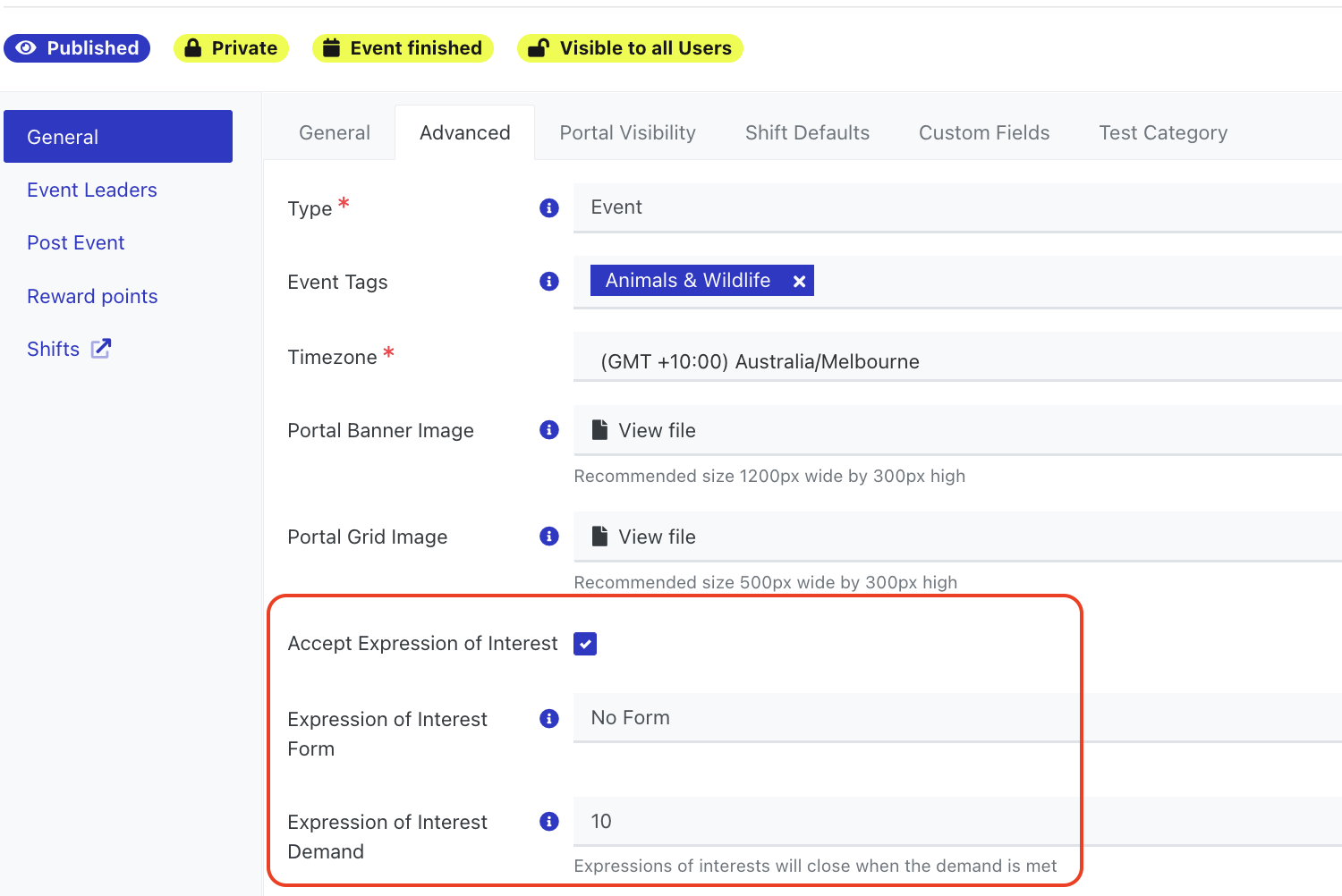
- Ability to archive Subaccounts
Subaccounts can now be archived which will remove them from the subaccounts listing. Archived accounts can be viewed and restored via the subaccounts archive.
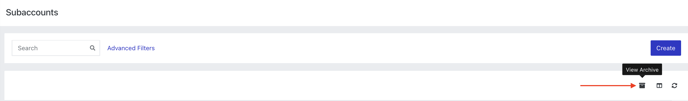
- New Dashboard Widget ‘Recommended Events’
This new section in the candidate portal is populated based on areas of interest the user has selected (event tags).
Note - if event tags are not being used, this widget will not appear.
- New Dashboard widget ‘My Expressions of Interest’
This new section in the candidate portal will display a list of events the candidate has expressed interest in.
The widget will disappear once the candidate has been added to a shift with a pending, confirmed or attended status.
The title of the widget can be customised in the Terminology section. - Event Users can now be assigned a status
Event users can now be assigned a status (either manually or via an automation). An event user is someone who submits an expression of interest for an event.
Notes:- By default, no status will be assigned to the event user.
- Administrators can create their own custom event user status
- Administrators can control whether the event user status is displayed in the candidate portal via the Organisation Event settings.
- Event Tags (Areas of Interest) are now available as an Event Filter
Admins can now add Event Tags as an Event Filter. - New Terms added to the Terminology page
