This article provides an overview of the features/updates the product development team have delivered in the 16 Jul 25 release (Sprint 94).
IN THIS RELEASE:
What's New 🚀
Our dedicated team has been working tirelessly to enhance the Rosterfy platform, focusing on user feedback and evolving industry needs. We are excited to introduce a variety of new features designed to improve functionality, streamline processes, and enrich the overall user experience.
Shift Calendar Enhancements
Building on the Shift Calendar release, we have continued to enhance this feature, and have disabled the old shift calendar view.
Ability to add Shifts to third-party Calendars
A new Add to Calendar button has been added to the shift card (Daily and Weekly views) and shift details drawer.
This will allow users to easily add their shifts to third-party calendars such as Apple, Google and Outlook, improving shift visibility and planning.

Note: The button is visible for shifts with status: Pending, Confirmed, Attended or those with a Pre-Check in action.
Layout and Usability Improvements
We have listened to feedback from users and have made some usability and layout improvements to the Shift Calendar, in relation to the information displayed and the location of details. Ensuring users can locate key information and actions at a glance.
Key changes:
- The status of the shift will be displayed in the top left of the shift card.
- An indication of the shift demand will be shown, x spot(s) open.
- Day of the week is now available in the Shift Details Drawer, to assist user to quickly confirm the correct shift and provide consistent formatting.
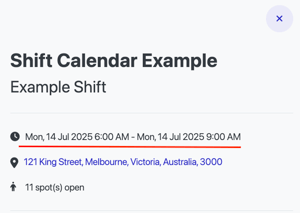

Note: Shift demand is only visible if the setting has been enabled. To show shift demand, navigate to Settings > Organization Settings > Events tab, search or locate Allow visibility of Shift demand in Portal, toggle to Yes.
Waitlist implemented on Shift Calendar
Implemented Apply to Waitlist button within the Shift Calendar. When a shift is full and the waitlist is enabled, the Apply to Waitlist button will now display for users to select.

Note: The Apply to Waitlist button will not be displayed if:
- the waitlist is disabled.
- the shift is not full.
- the waitlist is full.
Ability to Copy Events added to Lite Admin Permissions
Lite Admins are now able to copy existing events via the More Actions menu. This new option prompts lite admins to select a new start date and whether they would like to copy all shifts from the original event.
The duplicated event will appear with a (copy) suffix added to it's name.
💡How this helps: The addition of this permission will improve efficiency and reduce time to set up similar events while respecting permission configurations.
Trigger Automations from Role Offer List page
Admins will now have the ability to trigger automations for users in bulk from the Role Offer listing page. Streamlining automation across multiple role offers without the need to access each one individually.
To trigger automations in bulk, follow the below instructions:
- In the Admin Console, navigate to Headcount > Role Offers.
- Click Actions > Trigger Automation.
- A pop-up will appear, here you can select, the appropriate filters of who to apply it to:
Automation: Select the appropriate automation.
Status: Select the status, if applicable.
Apply To: Select whether to apply to All listed Role Offer or just the Selected Role Offers. - Once finished, click Submit.

💡How this helps: The ability to bulk trigger automations will allow admins to save time and administrative effort.
New Support Platform being introduced
We're evolving to a more scalable, intelligent service platform that will help us improve resolution speed, customer satisfaction, and operational efficiency, ensuring we have the right tools for our support team to offer faster, smarter support. Tailored to meet the needs of a modern, global customer base.
From the end of July, you'll notice some new support services within Rosterfy, including:
- Introducing Fin: Our new automated chatbot designed to help you get answers fast within your Rosterfy console.
- Additional Support Resources: Find the support you need with improved Rosterfy resources designed to help you get the most out of the platform, with Intercom replacing Hubspot.
- Smarter Routing & Queueing: Ensuring your logged tickets reach the support team, quickly.
Minor Enhancements / Fixes ☑️
A number of minor enhancements / fixes have also been made to the platform and are outlined briefly below.
Shift Calendar duplicates prevented in the shift cart
We have fixed an issue that allowed users to add the same shift multiple times to their cart. It will now show as Selected and will block additional attempts to add a duplicate shift to the cart.
Shift Calendar monthly view now displaying correctly for right-to-left (RTL) languages
We have updated the Shift Calendar to correctly display on the monthly view for users, with a right-to-left language setting in the organization settings.
