Showcasing statistics on the Volunteer Portal is a great way to actively engage your volunteers and acknowledge their contributions to your organisation.
IN THIS ARTICLE:
Overview
The Volunteer Portal Dashboard serves as an excellent platform for highlighting the statistics related to your users' volunteer activities within your organization.
By enabling the Dashboard Stats feature, you can present a variety of key metrics to your users.
The available statistics include:
- Rewards Points Balance
- Total Number of Events
- Total Number of Shifts
- Total Shift Hours
- Total Scheduled Hours
- Total Hours Attended
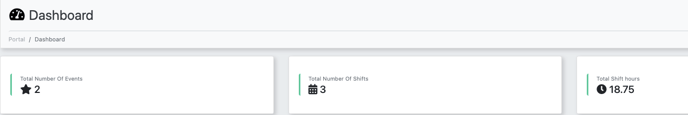
Enabling Portal Dashboard Statistics
To enable the dashboard stats, follow these simple steps:
- In the Admin Console, navigate to Settings > Organization Settings.
- In the Portal tab, locate or search for Visible Stats.
- Select the required stats from the drop down list.
- Click Save.
Once saved, the stat fields will show on the Volunteer Portal Dashboard page for all users.

Note: If you are unable to see the Portal tab in your Organization Settings, and are logged in as a Full Admin, please contact support@rosterfy.com.
