The Rosterfy platform tracks all communications that are sent from the platform. Different communication types have different statuses and tracking available. This article will look at the differences between the different types of communications. To access the history of any communication, you can find it under the specific Communication type menu item;
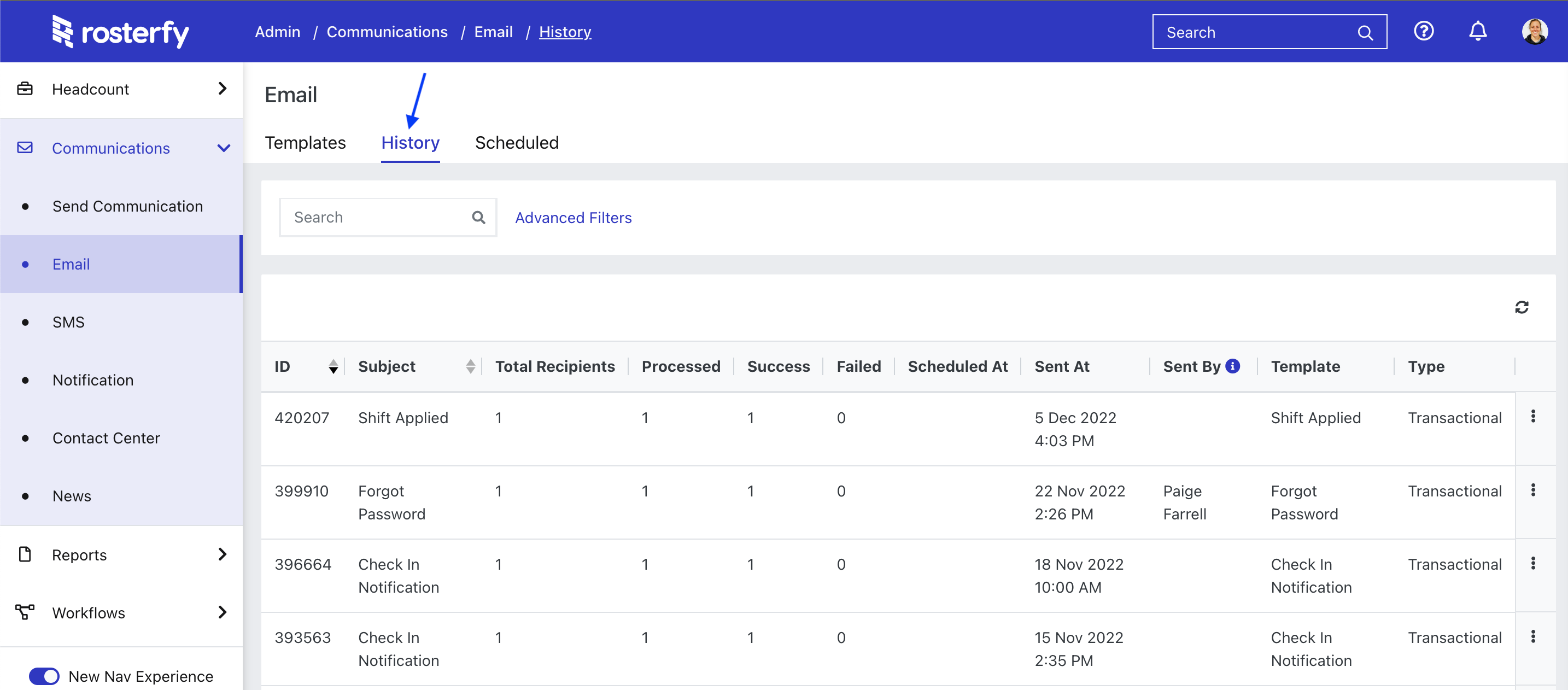
All communication history to an individual user can also be found on their profile page.
Email History
Email history provides feedback on all emails sent out from the Rosterfy platform. This includes the status of the email, so you can track any emails that bounce or are sent to invalid email addresses submitted by your users. You can also resend emails, and view the contents of emails.
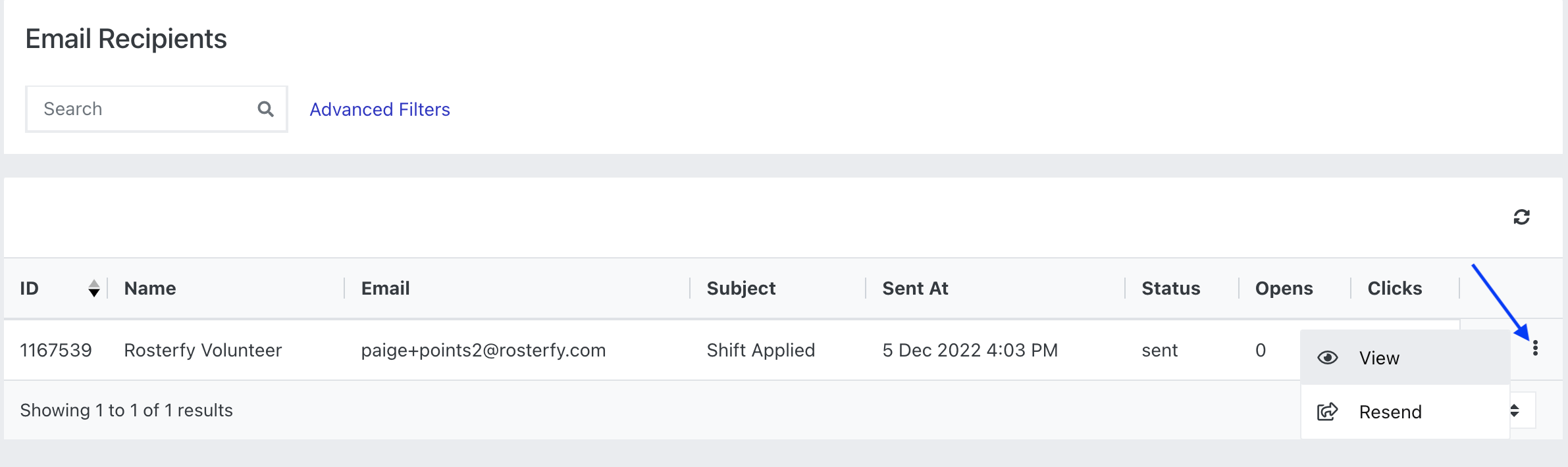
Emails sent from Rosterfy can have a number of different statuses that you may come across while looking at your history. They are outlined below
- Sent: The email has been sent and delivered to the inbox of this user
- Scheduled: The email has been successfully scheduled for a later time to be sent
- Queued: The email will be sent as soon as possible. The system is limited by how many emails it can send per second, therefore sending thousands may require a minute or two to process the queue. They will all be sent eventually. The feedback from our supplier can also take a few minutes to update the Rosterfy platform of a successful send so this status may appear for a short period of time
- Soft Bounce: The email was sent to an inbox that did not accept the email. This could be because the inbox is full or the inbox does not exist on that domain.
- Hard Bounce: The email was sent to a domain that does not exist
- Spam: The email has been marked as Spam by the user
- Rejected: The email has been sent to a email inbox that has previously blocked, or marked as Spam, you emails.
It is possible to filter the email history list by
- Rosterfy User (name/ID)
- Date From
- Date To
- Email Status
- Subject Line
SMS History
SMS History is a little more simplified than Email history. Rosterfy does not get any feedback about SMS delivery, opens or clicks, therefore the only thing we can track is if it has successfully sent. The SMS history does also list the inbound SMS messages sent to your account.
You can filter the SMS history list by
- Date From
- Date To
- Phone number
- Rosterfy User
Notification History
Notifications do not rely on an external provider to Rosterfy to send. This means that there is no feedback loop of statuses, and there is no updates to wait for. A notification is simply sent to the users portal, and available for them next time they log in.
You can filter lists of notifications by
- Date From
- Date To
- Subject
- Email Address
