
The GivenGain integration allows you to connect your Users directly to a charity enabling an event to easily raise even more money for charity, increasing its positive social impact.
You can set this up by using the below links to create a free account:
Create a charity fundraising page: https://www.givengain.com/list/basic/
Create a company fundraising page: https://www.givengain.com/team/join/company/
Create a event organiser fundraising page: https://www.givengain.com/team/join/event/
Create a university, school, social or special interest club fundraising page: https://www.givengain.com/team/join/club/
Once you have a GivenGain page contact GivenGain support to get the event id if you are a charity or Team id if you are a team. You will then be able to within Rosterfy:
1. Click Settings
2. Click Integrations under Advanced
3. Select GivenGain
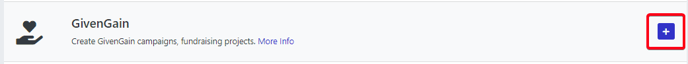
4. Enter Charity/Eventid, Type of GivenGain account and brief description about your event/cause.
5. Click Enable
Once the integration has been enabled within the portal users will be able to donate to your chosen charities by setting up a GivenGain fundraising page for charities connected to your event.
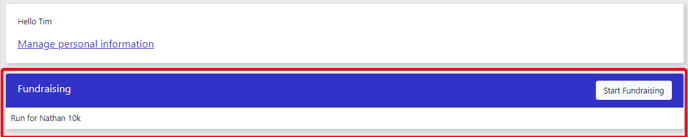
Now whenever a donation is made to a charity the User will be notified and can see the campaign progress within their account and receive emails from GivenGain on the progress.
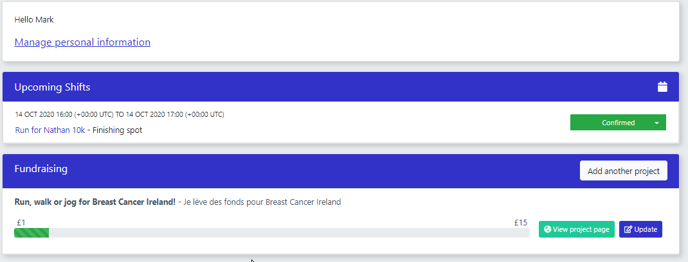
For any further information on integrations, you can contact support@rosterfy.com
