
Once an Email, SMS or Notification communication has been scheduled you have the option to view/cancel it. Each communication has a Scheduled section that will display any communication that are selected for a future date.
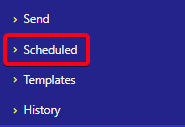
You can cancel a communication by:
1. Click Communication
2. Select your method of communication (Email/SMS/Notifications)
3. Selected Scheduled
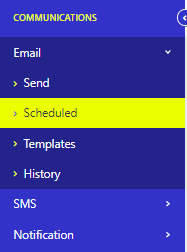
Note:- Screenshot is using an Email Communication as an example
4. Click Communication Settings
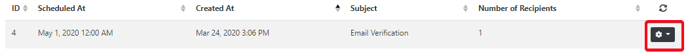
5. Select Cancel & Confirm
The job will cancel immediately once deleted and cannot be recovered.
