- Help Center
- Events, Shifts & Scheduling
-
Support Process and Policies
-
Product Updates
-
Getting Started
-
Events, Shifts & Scheduling
-
User Management
-
Headcount Planning
-
Communication
-
Reporting
-
Automations
-
Settings
-
Training / Learning Management
-
General
-
Recruitment & Onboarding
-
Forms
-
Integrations
-
Attendance Tracking
-
Team Leaders & Group Managers
-
User Portal & Content
-
Engagement, Rewards & Recognition
-
Workforce Recruitment
-
Rosterfy Mobile App
Bulk Updating Shift User Status via Shift User List
If you need to make bulk changes to shift users, you can do so via the Shift User Listing.
1. Go to Events > Shift Users
This will display a list of all users who have been scheduled onto a shift (with any status).

2. Apply the required filters (i.e if you're looking for people from a certain event, shift, group or shift status).
In the example below, I want to see people from a particular Event ID with a shift user status of 'Applied'.

3. Go to Actions > Bulk Update
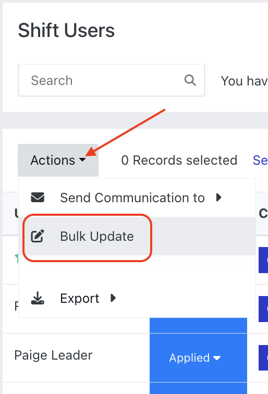
4. Make the desired change to the Status field
Untoggle 'Don't Update' and then select the desired Status from the dropdown

5. Apply the changes to All Listed Users (or a selection of users).

6. Submit
The change to shift user status will then execute
** You may need to clear filters to see the updates as the status will have changed for the users.

