If you need to archive users who are no longer actively engaging with your organisation, you can use the archive function.
Archiving, rather than deleting, is an important way to maintain user data.
How to archive individual users
1. Go to the User List
2. Find the User you want to archive
3. Click on the More Actions menu for the user 
4. Click Archive
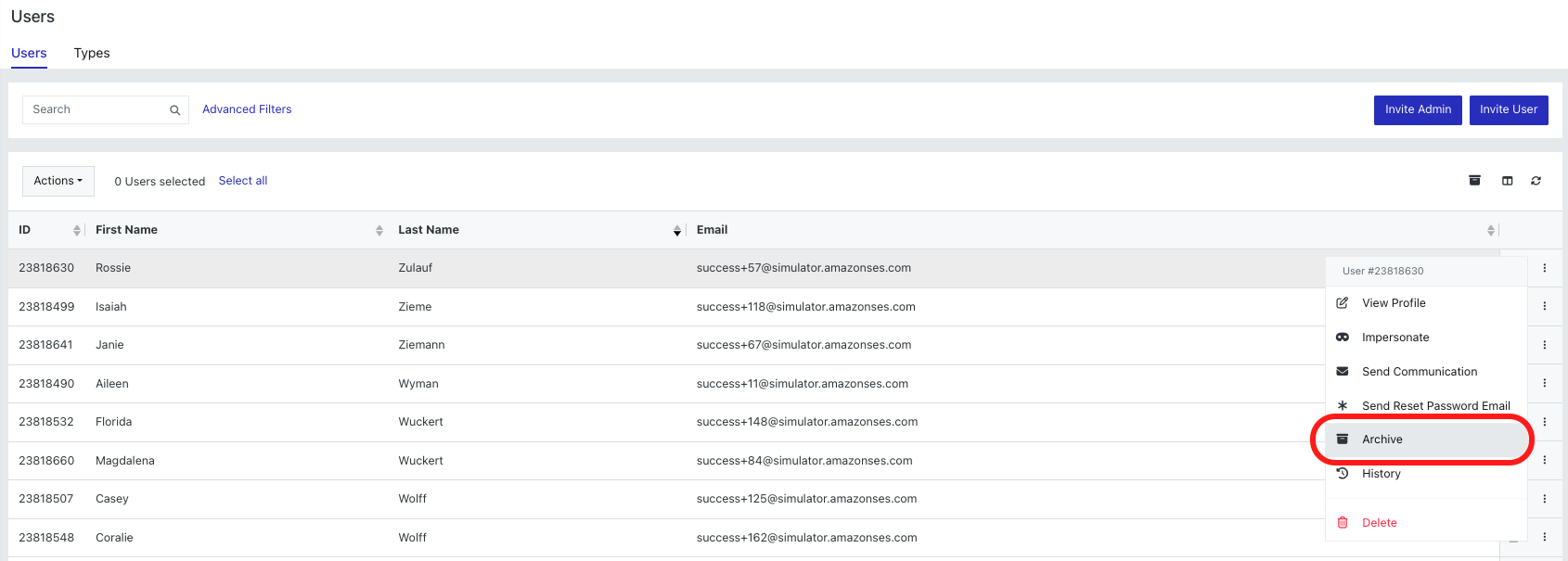
What happens to archived users?
-
You can send emails to an archived user, they cannot be added to shifts/roles/training
-
Archived users can login, and will become unarchived when doing so.
